xTool S1 - Laser Cutter & Engraver (40W)
- Highly Expandable: Switchable laser modules (40W/2W IR) for processing almost any material.
- Unbeatable Productivity: Speeds of up to 600mm/s on a spacious 498 x 330mm bed size.
- Exclusive Innovation: Pin-point™ positioning, 118" & 3D Curve™ engraving.
The xTool S1 is a revolutionary laser cutter & engraver boasting a powerful 40W enclosed diode, fast-swappable laser modules, and superior performance in a quiet, space-saving design.
Features
Class I Laser Safety CertificationThe S1 comes full of safety features to keep you safe while operating the machine, such as an enhanced flame detection, an emergency stop button, advanced dual-light filtering enclosure and a lid-open safety stop. |
 |
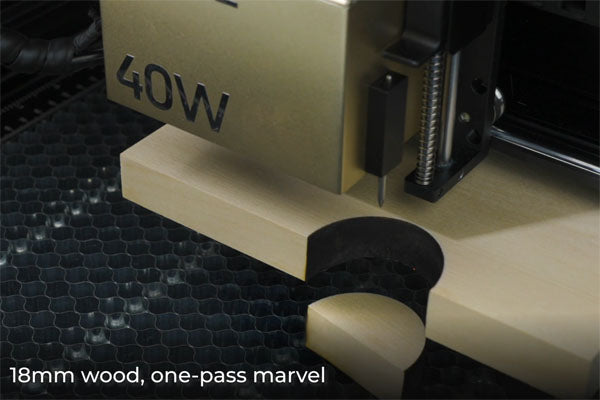 |
High Power CuttingAchieve high power cutting efficiency with 40W by combining eight 5.5W lasers using advanced laser compression technology, comparable to CO2 machines. |
IR Laser ModuleUtilising a specialised 2W 1064nm IR laser (which can be purchased separately), the xTool S1 offers a wider range of material options for your engravings, including all-metals, acrylic, and plastic. Ideal for creating precise and detailed designs. |
 |
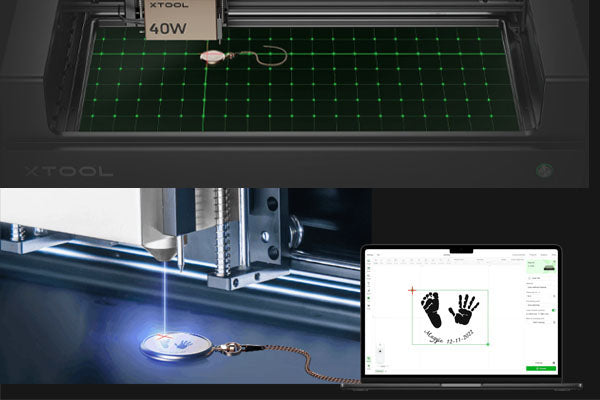 |
Pin-point Positioning SystemUtilizing advanced encoders and algorithms, xTool S1 accurately establishes an absolute coordinate layout and instantly reflects the laser module's location in real-time through the software. |
Efficient Batch MarkingEasily mark multiple processing areas in one canvas for batch processing, just like taking a photo. No more hassle of creating a jig for every order. |
 |
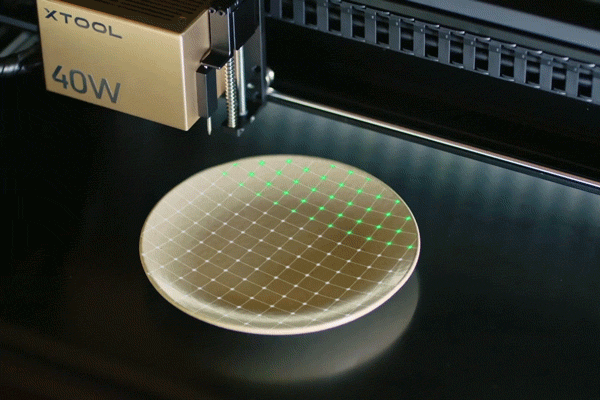 |
Auto-focusThe xTool S1 features an advanced intelligent focusing system that allows for multi-point focus adjustment and 3D object automation. Its electric Z-axis dynamically refines focus, resulting in precise engraving similar to a flat surface. |
Smart Air AssistThe air assist add-on (purchased separately) automatically adjusts airflow based on processing status for optimal results, aiding in precision processing and achieving flawless outcomes. |
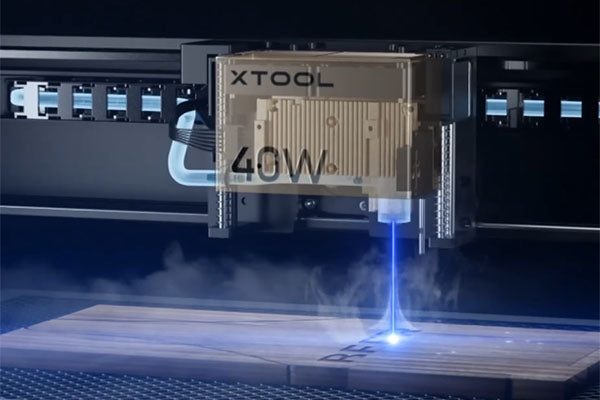 |
 |
Rotary CompatibleThe S1 in combination with the RA2 Pro rotary attachment (which can be purchased separately), allows for precise engravings on various objects such as tumblers, mugs, and rings, transforming each item into a masterpiece. |
Higher WorkingThe Riser base (which can be purchased separately) increases elevation for engraving on objects up to 133.5mm in height, allowing for limitless creative possibilities. |
 |
Contents
- 1x xTool S1 - Laser Cutter & Engraver (40W)
- 1x 40W Laser Module
- 1x Distance Sensor
- 1x Smoke Exhaust Pipe
- 1x USB Cable
- 11x Screws
- 1x Screwdriver
- 1x Parts Storage Box
- 1x User Manual
- 1x Key
- Laser Power: 40W
- Spot Size: 0.08 x 0.10 mm
- Working Speed: 600 mm/s
- Working Area: 498 x 319 mm
- Max Material Height: 42 mm
- Max Material Height with Riser Base: 125 mm
- Working Area with Automatic Conveyor Feeder: 470 x 3000 mm
- Ouput Voltage: 25V 11A
- Connection Method: USB | Wi-Fi
- Operating System: Android | iOS | Windows | MacOS
- Software: xTool Creative Space | LightBurn
- Supported File Formats: SVG | DXF | JPG | JPEG | PNG | BMP | TIF
- Weight: 20 kg
- Dimensions: 765 x 561 x 183 mm, (with Riser - 765 x 561 x 268 mm)
What kinds of material can the S1 cut and engrave?
| Material | Laser Cut | Laser Engrave |
|---|---|---|
| Paper | Yes | Yes |
| Wood | Yes | Yes |
| Leather | Yes | Yes |
| MDF | Yes | Yes |
| Felt | Yes | Yes |
| Some Dark Opaque Acrylics | Yes | Yes |
| Stainless Steel | No | Yes |
| Bamboo | Yes | Yes |
| Fabric | Yes | Yes |
| Dark Glass | No | Yes |
| Ceramic | No | Yes |
| Jade | No | Yes |
| Marble | No | Yes |
| Shale | No | Yes |
| Cement | No | Yes |
| Brick | No | Yes |
| Plated Metal | No | Yes |
| Painted Metal | No | Yes |
Do I need the 1064nm Laser Module?
The 1064nm Laser Module is only needed if you plan on engraving metals, acrylic and other plastics.
Should I purchase the 20W or 40W xTool S1?
If you are pursuing efficiency and have higher cutting requirements, please choose the 40W option; if you do more engraving jobs and have no demand for efficiency or cutting capabilities, then the 20W is suitable for you. Specifically, the 40W can cut 18mm cherry wood, 15mm dark opaque acrylic, and 0.1mm stainless steel in one pass, while the 20W can cut 10mm cherry wood, 8mm dark opaque acrylic, and 0.04mm stainless steel in one pass. However, the 20W has a smaller laser spot (0.06mm*0.08mm) than the 40W (0.08mm*0.10mm), which means it can produce finer engraving results.
Is the xTool S1 fully compatible with LightBurn?
Lightburn supports basic operations including focusing, framing, processing, and RA2 Pro. However, being a third-party software, it may not provide comprehensive support for all features and lacks functions such as laser module position acquisition, material area measurement, and curved surface engraving mode. You can operate xTool S1 with LightBurn by following the guidance.
Do i need the Riser Base to use the RA2 Pro Rotary?
Yes. Theres not enough space under the laser module without the riser base.







