In a fast-moving world, teachers are always looking for new ways to help their students learn useful skills in a fun and effective way.
Fortunately, we have modern technology to aid us in the process. From small robots to artificial intelligence, teachers have a wide range of tools they can use to teach both young and older students.
All schools should take advantage of this technology to teach their students the one skill that is most in demand these days... coding.
In this article, we will provide a comprehensive guide highlighting the benefits of robots in education and how to use them in the classroom. We will also include a list of freely available resources that show how each robot can be integrated in the teaching curriculum.
Benefits of using robots in education
The integration of robots in education has revolutionised the way students acquire knowledge and develop essential skills such as coding. Below are the three main benefits robotics brings to the classroom.
Personalised learning experience: robots allow students to express their individuality and learn at their own pace. With customisation and an array of different lesson plans available, children can have an enjoyable and personalised learning experience. This helps them retain information more easily and motivates them to get more involved in the classroom.
Brain development and social skills: robots foster collaborative problem-solving and critical thinking. This interactive approach stimulates curiosity and creativity, which significantly boosts a student's brain development and eagerness to learn. Robots can also facilitate the development of essential 21st-century skills such as digital literacy, coding, communication, and teamwork.
Student engagement: the utilisation of robots in education has proven to be a powerful tool for motivating students, especially those who may have otherwise struggled with traditional teaching methods. The novelty and excitement of interacting with technology captures their interest, thus increasing engagement. By using game-based learning, robots can make even the most tedious subjects enjoyable and captivating, ultimately improving overall academic performance.
Choosing the right educational robot for your classroom
Choosing the right educational robots is possibly the most important task for a school and its teachers. Below we have compiled a detailed list of four popular robots designed to teach coding in a fun and engaging way.
Tale-Bot Pro
At $174.90, the Tale-Bot Pro is an innovative and versatile educational robot designed to inspire creativity and foster problem-solving skills among young children, while simultaneously making the learning experience engaging and enjoyable.
Its primary focus is on introducing early learners to the world of coding and programming in a fun, hands-on manner. By utilising a unique sequential coding system, the robot encourages students to explore the fundamentals of coding, including sequencing, loops, and conditionals, without the need for screens or advanced programming languages.
Moreover, the robot supports multiple programming languages, making it suitable for various age groups and proficiency levels.
The Tale-Bot Pro delivers a consistently high level of performance, with responsive and accurate movements, as well as reliable connectivity. Its robust construction ensures durability - even in active classroom settings - and the robot's sensors and motors work seamlessly to execute complex tasks and manoeuvres.
Edison Robot
At $59.95, the Edison Robot is a versatile and cost-effective educational tool designed to spark creativity and foster STEM learning among children of all ages.
The robot is compatible with various programming languages, including EdBlocks, EdScratch, and EdPy. This gives users the opportunity to progress from a graphical, block-based language to more advanced text-based coding.
Equipped with multiple sensors, including infrared, light, and sound sensors, the Edison Robot can interact with its environment, enabling learners to explore various aspects of robotics and engineering. The robot is also capable of connecting with LEGO® bricks, allowing children to integrate it into their existing LEGO® creations and extend their learning possibilities.
VinciBot
At $185.90, the VinciBot is an innovative and interactive educational tool designed to encourage creativity, critical thinking, and problem-solving skills among children, while also providing an engaging and enjoyable learning experience.
Its objective is to introduce children to coding, programming, and robotics through hands-on experience. The robot's unique block-based coding system allows students to explore the fundamentals of coding, including sequencing, loops, and conditionals, without the need for screens or advanced programming languages.
The robot's sensors and motors work seamlessly to execute complex tasks and manoeuvres, making it an ideal tool for teaching coding concepts, computational thinking, and STEM learning. Unlike the Edison Robot, the VinciBot has the added capacity to control LEGO® components so students can make their own codable LEGO® machines.
Sphero BOLT
At $295.90, the Sphero BOLT is a sophisticated and engaging educational tool designed to spark creativity and foster STEM learning among students.
The robot is compatible with the Sphero Edu app, which supports block-based programming, as well as text-based coding with JavaScript. This offers users the opportunity to progress from beginner to advanced levels.
Equipped with multiple sensors, including light, infrared, and a built-in compass, the Sphero BOLT can interact with its environment, enabling learners to explore various aspects of robotics and engineering. The robot's durable, waterproof shell also ensures longevity, even in active classroom settings or outdoor environments.
Finally, the Sphero Edu app is compatible with multiple devices such as smartphones, tablets, and computers, providing multiple platforms for programming the robot.
Integrating educational robots into your teaching curriculum
As promised, we have included a list of some freely available resources that schools and teachers can use to integrate robots into their curriculum. Here you can find videos, instructions, worksheets, lesson plans, and even coding software.
Tale-Bot Pro
Edison Robot
- Lesson plans links to the Australian curriculum
- Complete 10 lessons plans (PDF|DOC)
VinciBot
Sphero BOLT
For more FREE educational resources please go to each product page and click on the “FREE Resources” tab.
Find great deals on educational robots
At CD-Soft we supply Australian schools with a wide range of educational robots for coding and more. Discover great deals on all the most popular brands, including the ones mentioned in the above list.
We believe in providing teachers with the best STEM tools to help children and students of all ages to have a fun and easy learning experience. If you need an in-depth guide through our products, call us on 1800 634 050 or send us an email at sales@cdsoft.com.au



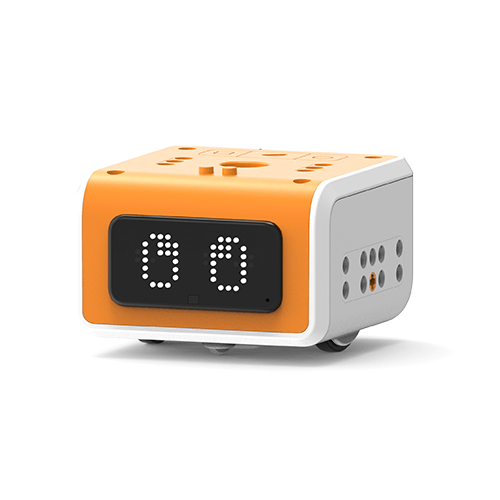

 MatataStudio Tale-Bot Pro Robot -
MatataStudio Tale-Bot Pro Robot -  Edison Robot V3 -
Edison Robot V3 -  MatataStudio VinciBot Robot -
MatataStudio VinciBot Robot -  Sphero BOLT+ -
Sphero BOLT+ - 






