FLUX Laser Cutters
High quality and performance Laser Cutters & Engravers for schools, hobbyists & professionals!
More InfoFLUX BeamAir 4 Level Filtration Unit
FLUX Beamo - Rotary Roller Add-On
FLUX HEXA - Rotary Roller Add-On
FLUX Beamo - Autofocus Add-On
FLUX HEXA 1.5 inch Focus Lens Add-On
FLUX BeamAir - Filter 1 (Large Particle - Pack of 4)
FLUX BeamAir - Filter 2 (Medium Efficiency)
FLUX BeamAir - Filter 3 (Activated Charcoal)
FLUX BeamAir - Filter 4 (H13 HEPA)
FLUX Replacement Lens
FLUX Replacement Mirror
FLUX Safety Goggles
FLUX Laser Cutting Lubricant
FLUX Replacement 30W Laser Tube
FLUX Replacement 40W Laser Tube
FLUX Replacement 50W Laser Tube
FLUX Beamo - Diode Laser Add-On
FLUX Replacement 60W Laser Tube
FLUX BeamAir Pro 3 Level Filtration Unit

FLUX manufactures high quality, high performance laser cutters & engravers accessible and usable by everyone. Focus on creating the things you love with FLUX's easy machine interface and software. Use a wide range of materials, from stone to leather. Turn almost any material into your next blank canvas.
The FLUX Laser Cutter Family
FLUX Laser Cutter Features
Engrave & Cut a Wide Range of Materials!
Create your next masterpiece on a wide range of materials from wood and acrylic to stone and stainless steel. FLUX Laser Cutters also allow you to engrave on both flat and curved surfaces with available rotary add-ons!
Built in HD Camera
Drag and drop your design to the perfect position or use the auto alignment to center it, then preview your design on your material using the built in HD camera to ensure a perfect finished product!

Wireless Connectivity
All FLUX Laser Cutters come fully equipped with Wi-Fi connectivity allowing you to monitor work status, update settings and transfer files. You can also download the Beam Go app on your mobile or tablet and cut/engrave drawings or photos almost instantly!
Benefits of FLUX Laser Cutters
Easy to Use Software

Beam Studio includes a material library with preset power and speed settings for commonly used materials. These settings are also customisable for advanced users!
Engrave Curved Objects
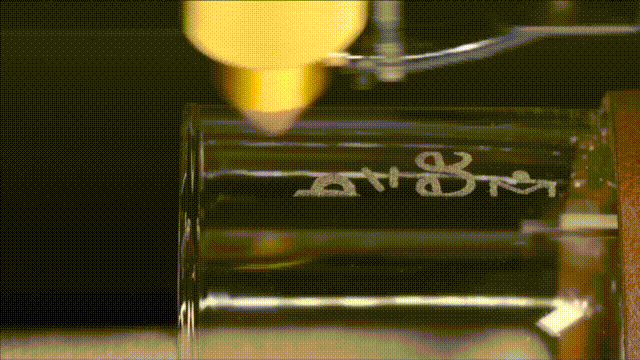
The Rotary Add-On allows your FLUX Laser Cutter to engrave on curved objects. Customise pens, mugs, thermoses, wine bottles, glasswear and more!
Easy Autofocus - Beamo Only

The Autofocus Add-On makes adjustments you need based on your chosen materials. Enjoy a dependable cutting and engraving experience even on thicker materials.
Software Compatibility

Beam Studio is compatible with the most common design software and supports a wide range of file formate such as SVG, PNG, JPG, DXF & AI.
Safe for Home & School

If the laser cutter is opened during a task the machine will automatically stop cutting and engraving. If an emmergency occurs you can shut down the machine with a single switch.
FLUX Laser Cutter Comparison
| Laser Cutter Name | Laser Cutter Image | Power | Max Engraving Speed (mm/s) | Dimensions (mm) | Work Area (mm) | Weight (kg) |
|---|---|---|---|---|---|---|
FLUX Beamo |
30W | 300 | 615x445x177 | 300x210x45 | 22 | |
FLUX Beambox |

|
40W | 300 | 800x670x250 | 400x375x80 | 40 |
FLUX Beambox Pro |

|
50W | 300 | 990x670x250 | 600x375x80 | 48 |
FLUX Beambox 2 |
55W | 900 | 1005x692x334 | 600x375x60 | 48.5 | |
FLUX HEXA |
60W | 900 | 1110x670x273 | 730x410x125 | 58 |



























