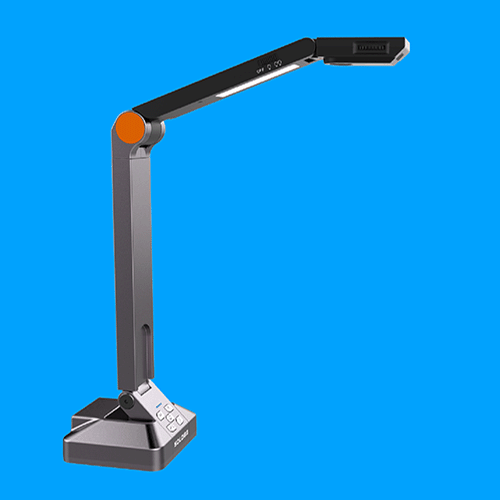HoverCam Recast Wireless Camera Adapter
HoverCam Microscope Adapter
HoverCam Beamio Wireless Transceiver

Portable
Take your HoverCam with you wherever you go thanks to their lightweight design and range of models which includes a completely wireless document camera!

Easy to Use
HoverCam document cameras are plug and play, simply connect the device to a computer and start using it immediately as a webcam!

eLearning Made Easy
HoverCam document cameras include eLearning features such as Picture-in-Picture screen share, real time annotation and lesson recording!

Pathway Innovations Inc. is the designer and manufacturer of HoverCam document cameras. Their goal is to create a positive impact on classroom learning and lead a pathway to a paperless office. HoverCam document cameras are sold worldwide servicing hundreds of thousands of teachers by enhancing learning, improving communication and saving time in the classroom which helps keeps students engaged for longer.
NEW HoverCam Orbit Air
A wireless USB and HDMI document camera! It is class-leading in clarity and image resolution as well as ease of use portibility and versatility. Orbit is perfect for teachers who want the freedom to use their document camera anywhere in the classroom. It works with or without a computer (USB or HDMI).
More InfoHoverCam Orbit Pro
A wireless USB and HDMI document camera! It is class-leading in clarity and image resolution as well as ease of use portibility and versatility. Orbit is perfect for teachers who want the freedom to use their document camera anywhere in the classroom. It works with or without a computer (USB or HDMI).
More InfoHoverCam Duo
Silimar to the Solo 8 Plus but with an added HDMI output which allows teachers to connect directly to a large screen TV, touch panel or projector without a computer. Duo is the right choice for teachers who want the performance of the Solo 8 Plus and the option of using it with or without a computer.
More InfoNEW HoverCam Recast
The HoverCam Recast™ is an innovative wireless USB camera adapter that transforms any wired USB camera into a powerful, wireless device. This means you can convert your existing USB camera into a fully wireless model, giving you the freedom to take it anywhere without the limitations of cables. Whether for classrooms, conference rooms, or creative projects, the Recast™ removes the need for constant connection, allowing you to capture and stream with total mobility and flexibility.
More InfoHoverCam Solo Spark II
Shares most of the same functionality as the Solo 8 Plus, with a slightly slower speed and less sharp imagery. At its low price point Solo Spark II is perfect for schools who want a high quality document camera without going over budget.
More InfoHoverCam Solo 8 Plus
A wired USB document camera. Enjoy 4K images, superior ASR zoom, lesson recording and software that enables everything from picture-in-picture of the teacher's face to annotation over documents and even whiteboarding. Solo 8 is perfect for teachers with computers who demand superior document camera performance.
More InfoDocument Camera Comparison
| Product Name | Product Image | Sensor | Image Resolution | Zoom | Scan Size | Framerate | Power Requirements | Connections |
|---|---|---|---|---|---|---|---|---|
NEW Orbit Air |
13MP | 4224x3156 | Total 800x, 4x ASR, 20x Interpolated Digital, 10x Mechanical | A3, A4, 11x7", US Letter, Legal | 4K/60FPS, 4K/30FPS, 1080p/60FPS, 720p/120FPS | Rechargeable 9800 mAh Battery | USB C, HDMI, Wireless | |
NEW Orbit |
13MP | 4224x3156 | Total 800x, 4x ASR, 20x Interpolated Digital, 10x Mechanical | A3, A4, 11x7", US Letter, Legal | 4K/60FPS, 4K/30FPS, 1080p/60FPS, 720p/120FPS | Rechargeable 9800 mAh Battery | USB C, HDMI, Wireless | |
Duo |
12MP | 4056x3040 | Total 25x, 5x Digital, 5x Mechanical | A3, A4, 11x7", US Letter, Legal | 4K/30FPS, 1080p/60FPS, 1080p/30FPS, 720p/30FPS | DC Adapter 5V | USB C, HDMI | |
Solo Spark II |
8MP | 3264x2448 | Total 80x, 8x Interpolated Digital, 10x Mechanical | A3, A4, 11x7", US Letter, Legal | 4K/20FPS, 1080p/45FPS, 1080p/30FPS, 720p/30FPS | USB Powered | USB 3.0 | |
Solo 8 Plus |
13MP | 4224x3156 | Total 480x, 6x ASR, 8x Interpolated Digital, 10x Mechanical | 13x21", A3, A4, 11x7", US Letter, Legal | 4K/30FPS, 1080p/60FPS, 720p/120FPS | USB Powered | USB 3.0 |
HoverCam Academy
HoverCam Academy is a support platform for teachers which is filled with information and tutorials on how to setup your HoverCam as well as how to use the Flex 11 Software. There is also a tutorial video on the platform which covers how to connect your HoverCam to Zoom for video conferencing.
- First get to know your document camera.
- Then select your operating system.
- Now follow the tutorials to help you get the most out of your document camera.