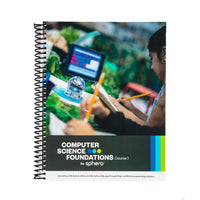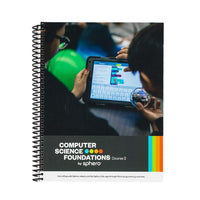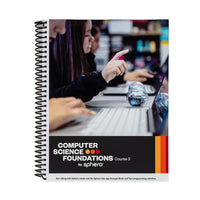Sphero BOLT
Sphero BOLT is an app-enabled robotic ball that provides endless opportunities to have fun while learning. Program with the Sphero Edu app, discover community-created activities or just drive and play. BOLT...
Frequently Bought Together
Sphero BOLT is an app-enabled robotic ball that provides endless opportunities to have fun while learning. Program with the Sphero Edu app, discover community-created activities or just drive and play. BOLT was built to shine with an animated 8x8 LED Matrix that displays real-time data and advanced sensors like its gyroscope, accelerometer, and infrared communications. Get amped – Sphero BOLT establishes a striking new way to learn and play.
For Educators
|
|
|
|
|
|
|
|
|
|
|
|
|
|
|
|
Sphero Computer Science Foundations Courses
Computer Science Foundations (CSF) by Sphero is a supplemental, standards-aligned curriculum designed to be taught in the classroom with Sphero robots.
Features
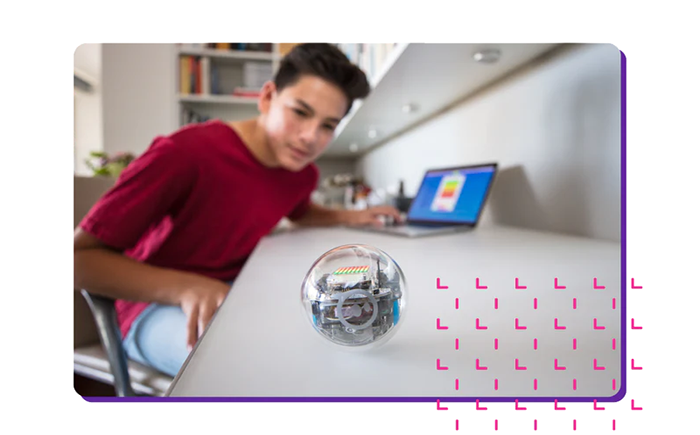 |
Sphero BOLT is the perfect tool for learning STEM at home and in the classroom. Sphero offers a how-to resources guide for parents and educators, to ensure students can enjoy engaging, educational activities safely at home, remotely and in the classroom. With Sphero BOLT, students can learn robotics, coding, and engineering with easy-to-use block coding and advanced programming. |
|
The Sphero BOLT is an advanced robot that lets users play and program in striking new ways. It features a number of programmable sensors, including a compass, light sensor, gyroscope, accelerometer, motor encoders, and infrared communications. Through these integrated technologies, users can enjoy a new level of accuracy and control, as manually aiming their Sphero is now a thing of the past – allowing them to automatically aim and drive with precision, even follow real-world directions on a map. The Ambient light sensor also allows for programming conditions based on brightness. |
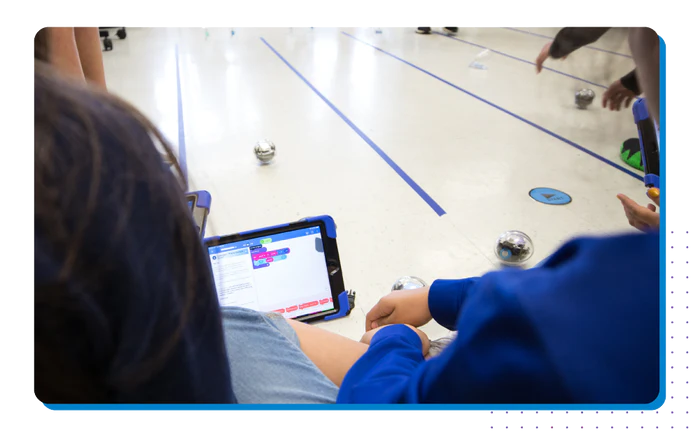 |
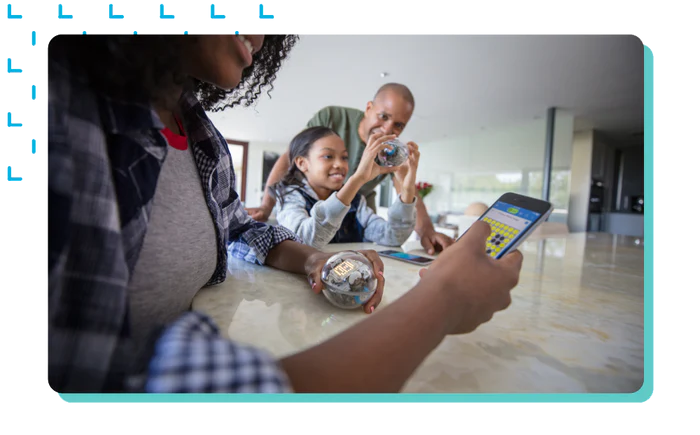 |
Use BOLT’s 8x8 LED light matrix to display many different things such as characters, vector graphics, sensor data, or even games playable on the matrix itself. Using 360º infrared communication, Sphero BOLT can 'talk' to other BOLTs allowing you to become a storyteller using multiple robots coded with advanced movements to carry out scenes. |
Sphero Apps
 |
 |
 |
 |
|
|---|---|---|---|---|
 Sphero EDU App |
✓ |
✓ |
✓ |
✓ |
 Sphero Play App |
✓ |
✓ |
Program 3 Different Ways with EDU
Designed for learner progression, the Sphero Edu App allows you to progeam your robot 3 different ways.

Draw
Beginners can draw paths that represent code for their robot to follow.


Blocks
Intermediate coders can utilize the Scratch block-based programming interface.


Text
Pros can use JavaScript and write text programs like a boss.

Downloads
Sphero EDU App
Sphero Edu provides a toolset that is unbounded in its potential by weaving hardware, software, and community engagement together. Program BOLT with the Sphero Edu app from nearly any mobile or desktop device, discover awesome community-created activities, or just drive and play. Create and customize games and learn to code by drawing on your screen, using Scratch™ blocks, or writing JavaScript text.
Works with: IOS, Android, Windows, macOS and Kindle
Sphero Play App
Drive and play games with your Sphero Bolt from just one app. Connect and control your Sphero with several exciting drive modes or use your Sphero as a controller to the apps built in games.
Works with: IOS and Android
Includes
- 1x Sphero BOLT
- 1x Inductive charging base with USB cable
- 1x 360º Protractor with heading, directions, and clock
- 1x Sphero sticker sheet
- Quick start guide
- At home learning guide
- Bluetooth Smart connection (100 foot range)
- Inductive charging (6 hour charge for 2+ hours of play)
- Height: 73mm / Width: 73mm / Weight 200g
- Top speed: 4.5 MPH
- Long battery life of 2+ hours per charge
- Durable UV-coated clear plastic shell
Compatible Software
- Check device compatibility for the Sphero Edu App
- Sphero Play: iOS, Android
- Swift Playgrounds: iOS (works with Sphero Arcade and Sphero Template)
Sphero BOLT Packs & Bundles
- Sphero Educators Guide
- Sphero Early Childhood Development
- Sphero K-12 Teaching Resources
- Sphero STEM Teaching Resources
- Sphero Activties & Games
- Sphero Hybrid Learning
- Sphero Bolt At Home Guide
- Sphero Bolt Getting Started with Draw
- Sphero Bolt Getting Started with Blocks
- Sphero Bolt Getting Started with the LED Matrix
- Sphero Edu App
- Draw Coding Activities
- Block Coding Activities
- Text Coding Activities
- Maker Space Guide
- Sphero Comparison 2023