Kai's Clan Classroom 12 Pack
Free Freight Australia Wide Become the coolest teacher in your school with the Kai’s Clan Classroom Pack. Get your whole classroom working together, having so much fun they don’t realize they...
![]() Free Freight Australia Wide
Free Freight Australia Wide
Become the coolest teacher in your school with the Kai’s Clan Classroom Pack. Get your whole classroom working together, having so much fun they don’t realize they are building essential life skills! Take your swarm of robots anywhere with ease thanks to the sturdy carry case. This pack will empower you to guide the next generation of coding wizards!
Kai’s Clan is so much more than just a yellow robot! The difference is the collaboration between schools or countries, it’s not just about talking on Skype it's actually about manipulating each other’s world in the virtual.
Benefits
- Easy to use.
- Engaging content to make learning fun.
- Collaborate across continents in real time, as if you're in the same room.
- Ease of use for teachers, with a wide selection of built-in lesson plans. Cross-curricular topics.
- Exciting features such as augmented reality and virtual reality to bring your class's coding to life like never before!
- Scratch/ Blackly style coding, Javascript. Python coming soon.
- A wide range of sensors, with live sensor data sharing for STEAM activities and lessons.
Create your own AR / VR worlds
Kai’s Clan’s newest feature allows students to create their own Robot avatars in Tinkercad or Minecraft. Used for storytelling, students create their own Minecraft hero and when they code their Kai robot to move around, the Robot 3D avatar also moves around the virtual world.Create 3D environments that align with the lessons you teach and then view your lesson in AR or VR!
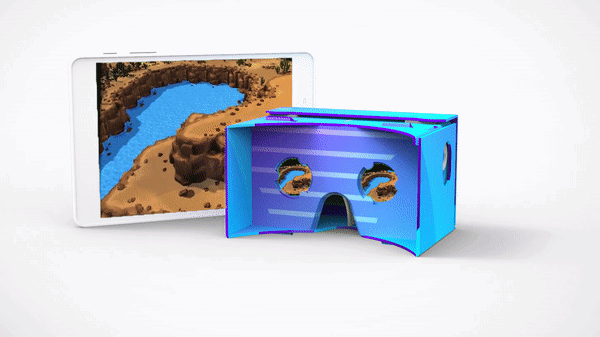
Multiplayer Coding
Students work together to solve real-world problems, whether within the same classroom or with someone on the other side of the world, using multiplayer Scratch/Blockly coding.Virtual Reality
Let your students create & jump into the driver’s seat of a rover on Mars, a forklift in a busy warehouse, or the pilot’s seat in a plane high over a thriving metropolis.
Augmented Reality
Make, create and enrich your student’s learning with Kai’s Augmented Reality. See your code come to life in an interactive learning playground.
Features
- Included Rescue Run AR VR Adventure Mat
- Integrated lesson plans (minimal prep required!)
- Cross-curricular STEM / STEAM activities
- Real-world applications
- Real-time collaboration between schools
- Data logging with various Sensors
- Up to 4-hour use – 1-hour fast charge
- Online Multiplayer collaboration
- X, Y coordinates with real-time robot positions
- Internet of Things sensors
- Virtual Reality with premium content included
- Augmented Reality with premium content included
- 3D environments built into the Kai’s Clan browser
- Change Kai’s robot eye colours
- Make Kai play songs and sounds with integrated buzzer
- Get Kai to pick up objects with his motorized grippers
Contents
- 12 x Kai Robots (rechargeable batteries included)
- 1 x Mars Discovery AR VR Adventure Mat
- 1 x Automated Warehouse AR VR Adventure Mat
- 1x Smartphone Tripod
- Large Internet of Things Sensor Bit Pack
- 3 x 4-way USB Charging Cable
- QR Sticker Pack
- Kai’s Coding Cards Packs
- Quick Start Guide
- Various spare parts
- Kai’s Eye Robot Tracker app available for download in the Google Play or Apple App stores.
- Kai’s Clan Virtual Viewer AR VR app available for download in the Google Play or Apple App stores.
Requirements
- An Android or iOS Smartphone with video capability of HD720p to run the “Kai’s Eye” robot tracker app
- iPad, Chromebook, Windows or Mac using Chrome or Safari for students to code.
- Wi-Fi Internet connection
- Augmented Reality works with iPad or Android
- Virtual Reality works with Android or iOS Google Cardboard compatible devices.







