
Sphero indi Robot Student Kit
Rev up STEAM learning with the Sphero indi Robot Student Kit, designed to engage 1-3 students at a time or supplement additional indi robots for your Class Pack. The Sphero indi...
Frequently Bought Together
Rev up STEAM learning with the Sphero indi Robot Student Kit, designed to engage 1-3 students at a time or supplement additional indi robots for your Class Pack.
The Sphero indi learning robot offers unplugged and connected coding experiences that sharpen creative problem-solving and computational thinking skills. Students learn cause and effect, pattern recognition, the basics of block coding, and understand abstraction—all while having fun!
Features
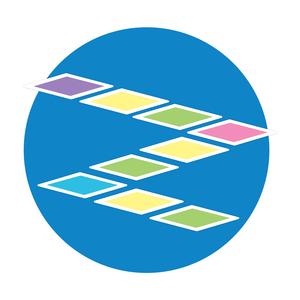 |
Design & CreateDesign and build any maze imaginable, just like an engineer. |
Screenless LearningSharpen computational thinking skills through hands-on interactive play. |
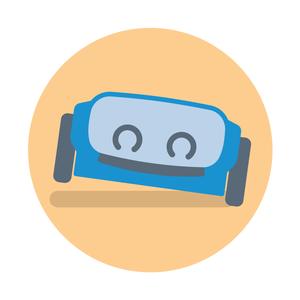 |
 |
Coding ConceptsLearn basic programming skills with our new drag and drop blocks in the Sphero Edu Jr app, designed just for indi. |
On-board Color SensorThe color sensor and color tiles provide endless opportunities to rev kids’ creativity by building mazes that program indi to drive. |
 |
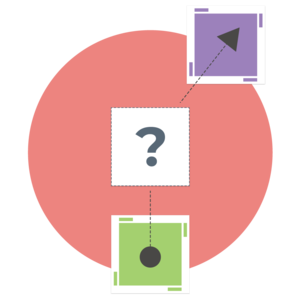 |
Endless ActivitiesEndless fun and learning with the printed materials that have activities with ranging complexity. Solve pre-made puzzles or create your own. |
Designed for StudentsBuilt to engage small groups of of all abilities as they embark on their coding and robotics journey. |
 |
Easy Screenless Onboarding
 |
Step 1Discover how indi reacts to colour tiles. |
Step 2Build mazes with endless combinations of color tiles. |
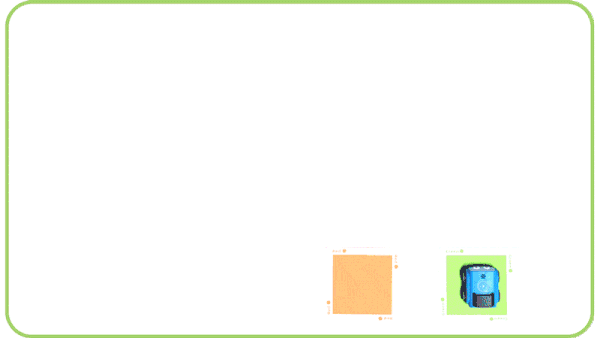 |
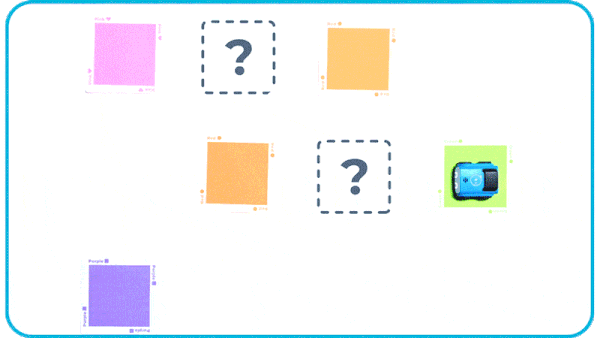 |
Step 3
|
Coding
Sphero Edu Jr App

Learn the basics of programming with the color tiles or level up with Sphero’s all new drag and drop blocks in the Sphero Edu Jr app, designed just for indi. Control how indi reacts to the world through intuitive yet powerful programming blocks or enhance computational thinking skills by creating new patterns and solving puzzles.
App Features
Use Sphero Edu Jr’s all new block programming to understand the basics of coding and computer science principles.
 |
Sends the program directly to indi, so you don’t have to worry about disconnections while running your program or solving mazes. |
 |
Control indi’s lights and choose between solid colors and different light patterns on the top LED. |
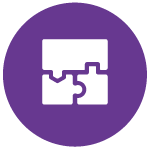 |
Reprogram how indi responds to different colors by choosing from a variety of movements, lights, and sounds that appear when you navigate over the associated color tile. |
 |
Control the sounds your robot makes and have indi play notes to songs as it passes over the color tiles. |
 |
Control indi’s movements with different program directions and animated movements like a celebration dance. |
 |
Send a custom program to indi and have your students try to figure out what was sent. |
 |
Send a custom program to indi and have your students try to figure out what was sent. |
Contents
- 1x Sphero indi Robot
- 20x Durable silicone colour tiles
- 1x Student storage case
- 15x Beginner's programming challenge cards
- 1x Quick Start Guide
- 2x Decorative sticker sheets to decorate yor indi
- 1x Charging cable
- Colour Sensor
- Coding Concepts
- Bluetooth Communication
- LED Lights
- USB Charging
- Onboard Speaker
Sphero indi Robot Packs & Bundles


