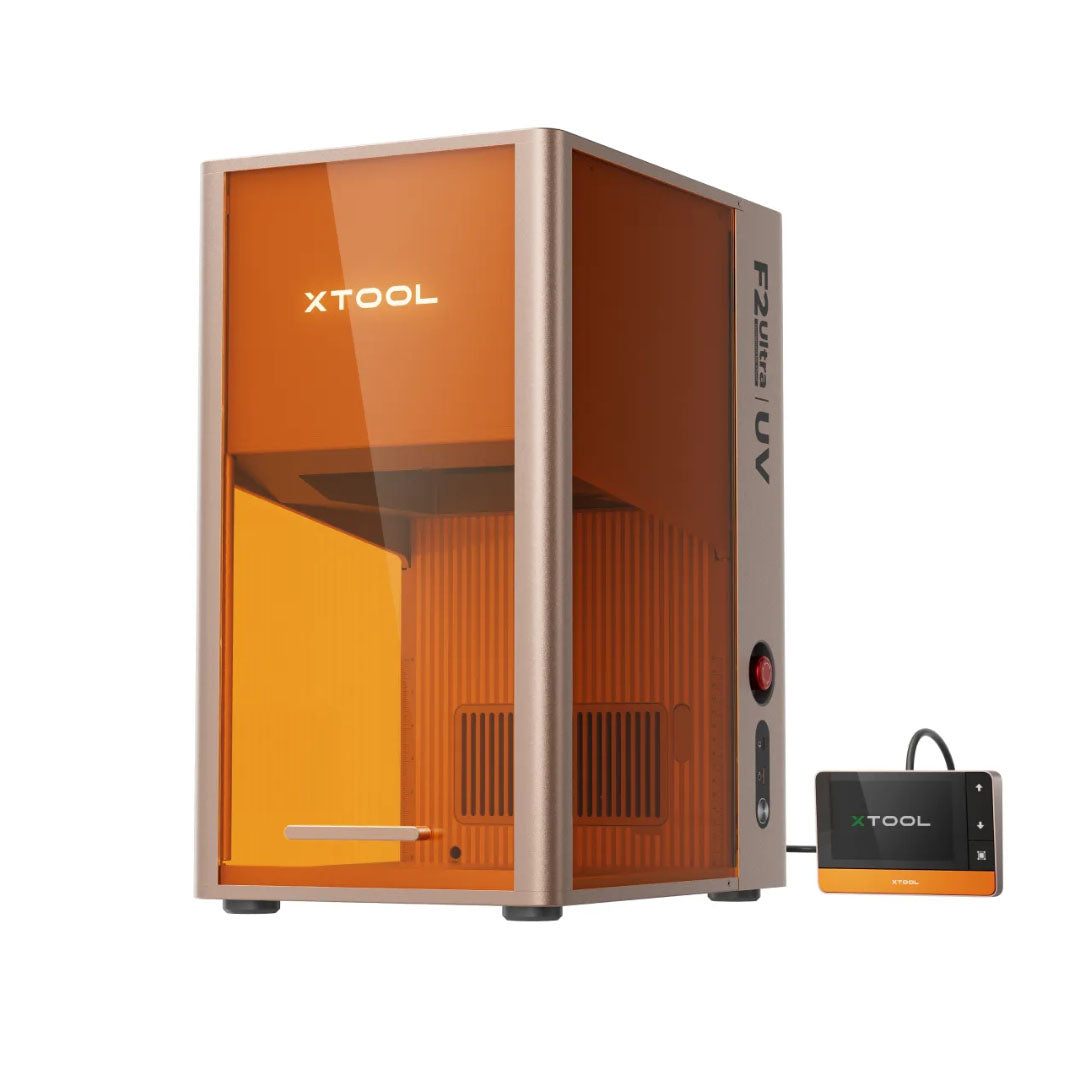Mess Free Drawing
Never have to clean pencil and eraser shavings again!

Increased Productivity & Efficiency
Easily Change brushes and so much more with customisable pen and tablet buttons!

eLearning Made Easy
Screen share and annotate directly on interactive content in real time!
xTool Laser Cutters
Powerful and precise Laser Cutters & Engravers built for classrooms, creators, and businesses alike!
Learn MoreLearn MoreShop AllShop All
xTool offers a range of high-quality laser cutters and engravers designed to suit the needs of schools, businesses, and hobbyists alike. Whether you're bringing creative projects to life in the classroom, producing custom products for your business, or exploring new crafts at home, xTool’s machines combine precision, versatility, and reliability to help you create with confidence.
Benefits of xTool Laser Cutters
Engrave Curved Objects

The RA2 Pro is a versatile rotary attachment for xTool machines that can engrave on 90% of daily use cylinders and spheres, making it ideal for creating unique wedding wine glasses and custom jewelry.
Increase Max Material Height

For objects of all shapes and sizes, the Riser Base allows your xTool machine to reach heights never before achieved. Let your creativity soar without limits!
Create Cleaner Cuts

Keep your materials looking clean and pristine with our Air-Assist Add-On. With powerful airflow to reduce surface temperature, you can say goodbye to discoloration and hello to perfect cuts.
xTool Creative Space

xTool Creative Space has a user-friendly interface and powerful processing capabilities making engraving tasks a breeze. Customisable settings ensure precise and tailored results for all your engraving needs.
Safety

xTool laser cutters prioritise safety with multiple warning systems and an enclosed design. Perfect for classroom environments, these cutters offer peace of mind and assurance for safe and efficient cutting.
xTool M1 Ultra
The xTool M1 Ultra is a 4-in-1 craft machine that combines diode laser cutting and engraving, precision blade cutting, vibrant inkjet printing, and accurate pen drawing/plotting—all within a single compact device.
- Laser Type: 20W Laser Diode
- Safety Level: Class 1
- Working Area: 300 x 300 mm
- Weight: 17 kg
xTool P2S EDU
Discover the new and improved power of the xTool P2S EDU laser cutter, a 55W CO2 versatile machine perfect for all your cutting and engraving needs.
- Laser Type: 55W CO2 (Glass Laser Tube)
- Safety Level: Class 1
- Working Area: 600 x 308 mm
- Weight: 45 kg
NEW xTool P3
The flagship 80W CO₂ with an optional 5W IR module, laser system engineered for creators, small businesses, and production workshops alike.
- Laser Type: 80W CO2 (Glass Laser Tube)
- Safety Level: Class 1
- Working Area: 915 x 496 mm
- Weight: 105 kg
xTool F1 Ultra
A state-of-the-art engraving tool, designed to deliver unparalleled precision and versatility for professional and creative applications.
- Laser Type: 20W Laser Diode & 20W Fiber Laser
- Safety Level: Class 4
- Working Area: 220 x 220 mm
- Weight: 14.7 kg
NEW xTool F2
The ultimate portable powerhouse designed to take your creative and business-level engraving to the next level.
- Laser Type: 5W IR Laser & 15W Diode Laser
- Safety Level: Class 4
- Working Area: 115 x 115 mm
- Weight: 4.8 kg
NEW xTool F2 Ultra
A powerful dual-laser engraver that combines a 60W MOPA fiber laser and a 40W diode laser, offering unmatched versatility and precision for creators, professionals, and businesses alike.
- Laser Type: 40W Laser Diode & 60W MOPA Laser
- Safety Level: Class 4
- Working Area: 220 x 220 mm
- Weight: 21.6 kg
NEW xTool F2 Ultra UV
A premium 5W ultraviolet laser engraver perfect for engraving on most materials, even transparent, fragile or heat-sensitive surfaces such as glass, crystal, plastics, ceramics, and coated metals.
- Laser Type: 5W UV Laser
- Safety Level: Class 4
- Working Area: 200 x 200 mm
- Weight: 22.5 kg
xTool Education Bundles
FLUX Laser Cutter Features
Engrave & Cut a Wide Range of Materials!
Create your next masterpiece on a wide range of materials from wood and acrylic to stone and stainless steel. FLUX Laser Cutters also allow you to engrave on both flat and curved surfaces with available rotary add-ons!
Built in HD Camera
Drag and drop your design to the perfect position or use the auto alignment to center it, then preview your design on your material using the built in HD camera to ensure a perfect finished product!

Wireless Connectivity
All FLUX Laser Cutters come fully equipped with Wi-Fi connectivity allowing you to monitor work status, update settings and transfer files. You can also download the Beam Go app on your mobile or tablet and cut/engrave drawings or photos almost instantly!
xTool Laser Cutter Comparison
| Laser Cutter Name | Laser Cutter Image | Laser Type | Power | Work Area (mm) | Dimensions (mm) | Weight (kg) | Classification |
|---|---|---|---|---|---|---|---|
xTool M1 Ultra |
Laser Diode | 20W | 300x300x27 | 620x498x178 | 17 | Class 1 | |
xTool S1 |
Laser Diode | 40W | 498x319x42 | 765x561x183 | 20 | Class 1 | |
xTool P2S |
CO2 | 55W | 600x308x71 | 1000x639x268 | 45 | Class 1 | |
xTool P3 |
CO2 | 80W | 915x458x220 | 1200x780x496 | 105 | Class 1 | |
xTool F1 Ultra |
Fiber & Laser Diode | 20W & 20W | 220x220145 | 273x373x492 | 14.7 | Class 4 | |
xTool F2 |
IR & Laser Diode | 5W & 15W | 115x115x120 | 175x237x334 | 4.8 | Class 4 | |
xTool F2 Ultra |
MOPA & Laser Diode | 60W & 40W | 220x220x150 | 294x429x521 | 21.6 | Class 4 | |
xTool F2 Ultra UV |
UV | 5W | 200x200x150 | 294x429x520 | 22.5 | Class 4 |
FAQs
Find answers to commonly asked questions about xTool Laser Cutters & Engravers.