The Edison Robot V3 is finally here and today we are going to dive into the new upgrades and improvements made to this highly popular educational robot!
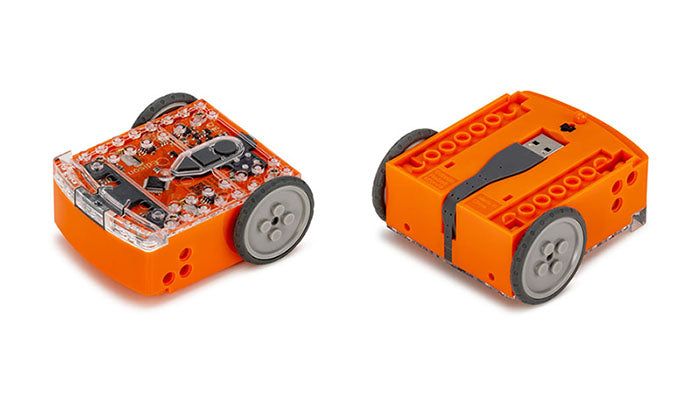
Rechargeable Battery
The biggest oversight with the Edison Robot V2 was undeniably the battery situation. The V2 required 4x AAA batteries to power the robot, meaning that you either had to keep purchasing new AAA alkaline batteries when they ran out of charge or purchase rechargeable batteries so that you could continue to use this robot.


Now with the Edison V3 they have solved this issue by removing the old 4x AAA battery compartment and replacing it with a rechargeable battery and a built-in USB Cable. Edison V3 takes 4-5 hours to fully charge from completely flat and provides a 60-90 minute run time. It also gets a little top up of charge everytime you plug the USB cable in to a computer to code!

USB Programming
As previously mentioned the Edison V3 now has a built-in USB cable for charging, but not only can you charge the robot with it you can also transfer code with it. Simply connect your Edison V3 to a computer, open one of the three coding sites (EdScratch, EdBlocks, EdPy), create your code, then upload it to the robot in seconds!

This new programming method should be more reliable and fixes an issue that some users had while programming through the old EdComm cables on the Edison V2. The main issue with the EdComm cables is that they would either break or since they transferred the code through sound some computers could not output a loud enough sound, meaning the code could therefore not be transferred to the robot.

iPad Coding
Not only can you program the Edison V3 through the built-in USB cable, you can also now program your robot directly from an iPad! Apple’s iOS devices (iPads) do not allow websites or apps to access their data port, so for iOS devices programs are downloaded via screen flashing to the Edison V3's line tracking sensor.
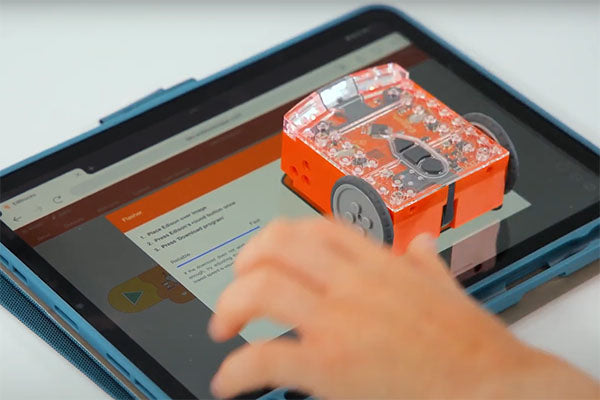
Upgraded Electronics
The Edison V3 has a bigger microchip for advanced faster processing and upgraded electronics that deliver responsive and intuitive performance that ensure a smooth learning journey!
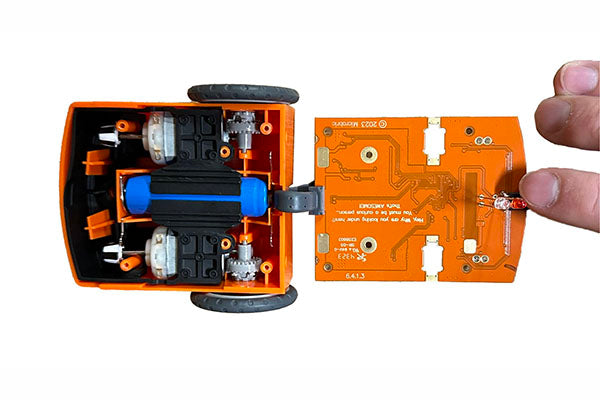
Charging
Not only can you charge the Edison V3 individually via the built-in USB, you can also charge up to 5 Edison V3's at once with the new EdCharger, which is the perfect charging solution for any classroom. Gone are the days of tediously taking out rechargeable batteries from each individual Edison V2 and placing them in a battery charger after each lesson!

EdRemote
Along with the releases of the Edison V3 and EdCharger, Microbric teased a new IR remote called the EdRemote which has been specifically designed for the Edison V3. The EdRemote allows users to control their Edison V3 via the IR remote to move forwards, backwards and turn side to side. It also has 32 channels to choose from allowing up to 32 students to control a robot with their own EdRemote with minimal interference and maximum responsiveness!
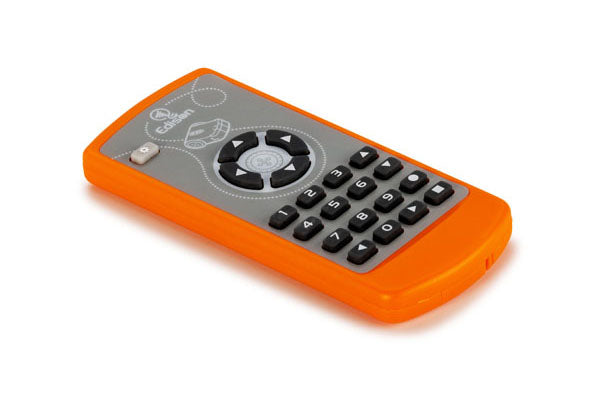

 Edison Robot V3 -
Edison Robot V3 -  Edison Robot V3 - EdCharger -
Edison Robot V3 - EdCharger - 






