Being big fans of Guardians of the Galaxy, we thought we'd celebrate the release of the 3rd volume by printing Baby Groot on the latest release from Flashforge the Guider 3.
The Guider 3 boasts faster printing times due to it's core xy structure design, so we put it to the test by printing two Baby Groots that are both 16cm tall and 13cm wide at it's default fast and fine settings in FlashPrint then compared the differences.

Fast Print Settings
(5hr 46min)



Fine Print Settings
(7hr 54min)



As you can see in the images above, when printing at fast speeds layer lines are more visible, details are less prominient and the surface has a slightly bumpy finish. When printing with fine settings the layer lines are less visible, details are more prominent and the surface has a smooth finish.
In our opinion, when prototyping the fast setting is more then adequate saving you almost 2 hours of print time or 35%!
Is it Worth Upgrading to the Guider 3?
In the video below, we put the Flashforge Guider IIs V2 & the new Flashforge Guider 3 head to head and compared the differences between the two printers to answer this question.
Need more information or advice? - Please call, email or chat with us online, we're standing by to help you with any product information and advice that you may need.

 Flashforge Adventurer 5M Pro 3D Printer -
Flashforge Adventurer 5M Pro 3D Printer - 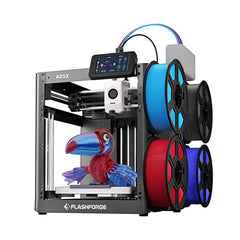 Flashforge Adventurer 5X (AD5X) 3D Printer -
Flashforge Adventurer 5X (AD5X) 3D Printer -  Flashforge Guider 3 Ultra Dual Extruder 3D Printer -
Flashforge Guider 3 Ultra Dual Extruder 3D Printer - 






