xTool M1 - Laser Engraver & Vinyl Cutter
- Laser & Blade 2-in-1: One machine for laser engraving, laser cutting, and die-cutting.
- 300+ Materials: Cut from vinyl to wood, engrave on wood, leather, metal, and enjoy 360° rotary engraving.
- Smart Creation: Real-time camera preview, auto-focus, one-click batch fill.
 Contains
Contains
- xTool M1 - Laser Engraver & Vinyl Cutter
- FREE Material Kit ($75.00)
Frequently Bought Together
xTool M1 is a revolutionary desktop machine that combines laser engraving, laser cutting, and blade cutting into one unit - giving you the flexibility to create from a multitude of materials.
Features
2-in-1, Multifunctional CraftingUnlock a world of crafting potential with the World's First Laser Engraver and Vinyl Cutter. Utilize an ultra wide range of materials to create your own unique projects! |
 |
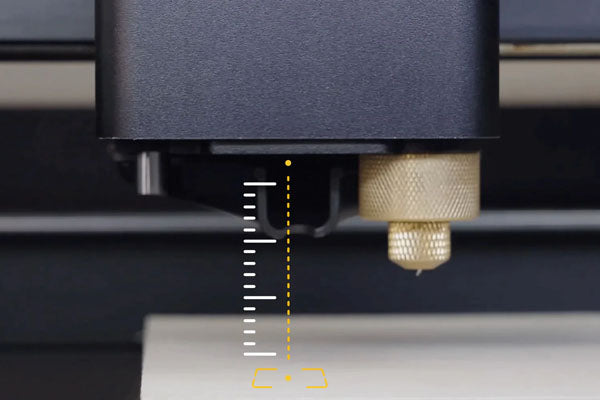 |
Auto FocusWith the easy press of the "auto-focus" button, xTool M1 can take care of the job - no more complicated manual work needed! |
Blade for Vinyl CuttingA blade cutter offers optimal performance for DIY projects on materials such as T-shirts, canvas bags, leather, paper, fabric, iron/on and felt. It's an excellent choice for detailed sign and logo making where a laser cutter may not be the best option. |
 |
 |
Simple to Use Intelligent CameraxTool M1 offers a 16MP high-resolution camera, allowing you to work with visibility and speed. Get jobs done faster with batch processing. |
One-click Batch FillWith just one click, you can quickly fill numerous items with the same pattern, streamlining your batch-processing workflow. |
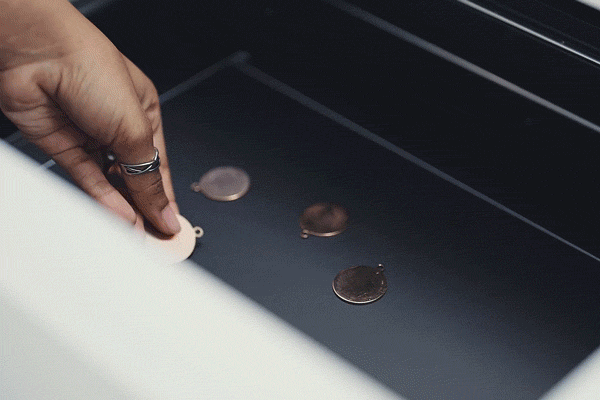 |
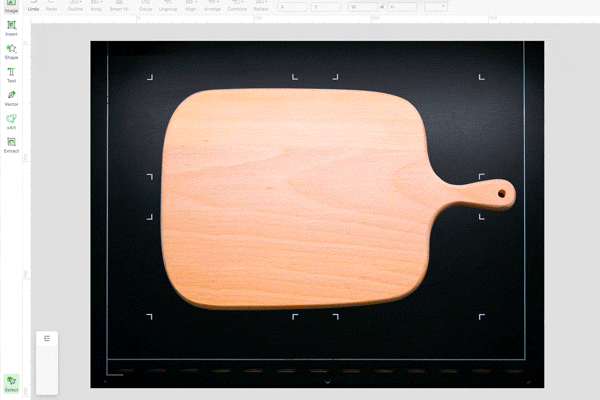 |
Real-time Drag and DropView the entire working space with the camera and just drag the desired design to apply it to your material. |
Your Creative SpacexTool Creative Space Software comes with over 500 creative elements, 30+ fonts, convenient preset parameters, powerful editing functions, and regularly updated project files for easy learning. |
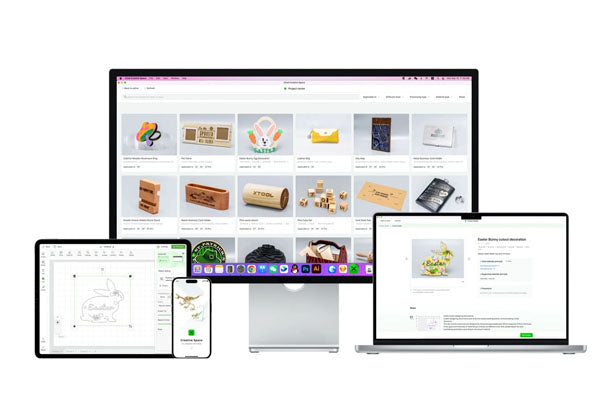 |
 |
Rotary CompatibleExperience enhanced creativity with the RA2 Pro Rotary (purchased separately), designed to help you easily create beautiful projects on cylindrical objects. |
Higher WorkingFor objects of all shapes and sizes, the Riser Base (purchased separately) allows xTool M1 to reach heights never before achieved. Let your creativity soar! |
 |
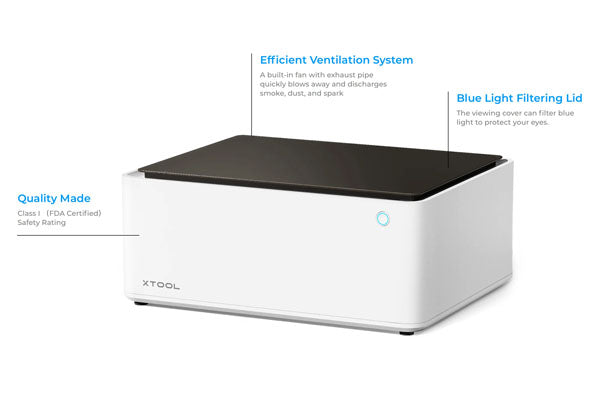 |
Care-Free Use at HomeThe M1 is a class I safety rated laser cutter that comes pre-assembled and is fully enclosed with an efficient ventilation system and blue light filtering lid! |
Contents
- 1x xTool M1 - Laser Engraver and Vinyl Cutter
- 1x Power Adapter and Power Cable
- 1x USB Cable
- 1x Light Grip Cutting Mat
- 1x Strong Grip Cutting Mat
- 1x Smoke Exhause Pipe Pack
- 1x Material Pack
- 5x 45 Degree Blade Replacements
- 1x User Manual
- Laser Output: 10W
- Light Spot Size: 0.08 x 0.08 mm
- Security Level: Class I (FDA Certified)
- Max Laser Cutting Capacity (under laboratory conditions): 8mm Basswood
- Max Cuttable Material Thickness: ≤ 1.5mm (theoretical maximum, the specific thickness varies with the material, adhesive strength, knife head shape, etc.)
- Max Engraving Speed: 250Mm/s (bitmap processing); 160mm/s ( vector processing)
- Working Area: 385 x 300 mm (laser working); 365 x 300 mm (knife cutting)
- Engraving Accuracy: 0.01 mm
- Focus Mode: Auto Focus
- Connection Method: Wi-Fi | USB
- Operating System: Windows | MacOS | Android | iOS
- Noise Level: <60dB
- Weight: 9.8 kg
- Dimensions: 557 x 453 x 230 mm
- Outer Diameter of Smoke Exhaust Pipe: 74 mm
- Supported File Formats: SVG | DXF | JPG | JPEG | PNG | BMP | TIF | CR2
- Power Supply: 100~240V AC, 50/60Hz
- Machine Power: 121.5W
What kinds of material can the M1 cut and engrave?
| Material | Laser Cut | Blade Cut | Laser Engrave |
|---|---|---|---|
| Wood | Yes | No | Yes |
| Some Dark Opaque Acrylics | Yes | No | Yes |
| Stainless Steel | No | No | Yes |
| Electroplated Metal | No | No | Yes |
| Painted Metal | No | No | Yes |
| Bamboo | Yes | No | Yes |
| Dark Glass | No | No | Yes |
| Ceramic | No | No | Yes |
| Cement | No | No | Yes |
| Brick | No | No | Yes |
| MDF | Yes | No | Yes |
| Jade | No | No | Yes |
| Marble | No | No | Yes |
| Shale | No | No | Yes |
| Copy Paper | Yes | Yes | Yes |
| Kraft Paper | Yes | Yes | Yes |
| Corrugated Paper | Yes | Yes | Yes |
| Sticker Paper | No | Yes | Yes |
| Cardboard | Yes | Yes | Yes |
| Fabric | Yes | Yes | Yes |
| Felt | Yes | Yes | Yes |
| Leather | Yes | Yes | Yes |
| PU Heat Transfer Vinyl | No | Yes | No |
| PVC Sheets | No | Yes | No |
| PVC Heat Transfer Vinyl | No | Yes | No |
| Self-adhesive PVC | No | Yes | No |
What kinds of materials are not recommended for the M1?
Clear acrylic and food are not recommended. More about food: If you have a brand new machine and use it for food, it's fine. But doing food after a wood cutting or engraving, the dust may soil the food.
Soft metals like gold, silver, brass, and copper can not be cut or engraved by M1
Does the M1 have a filter system?
The M1 has an embedded ventilation system that works with a pip to exhaust fumes from your workspace.
What software is the M1 compatible with?
xTool Creative Space.





