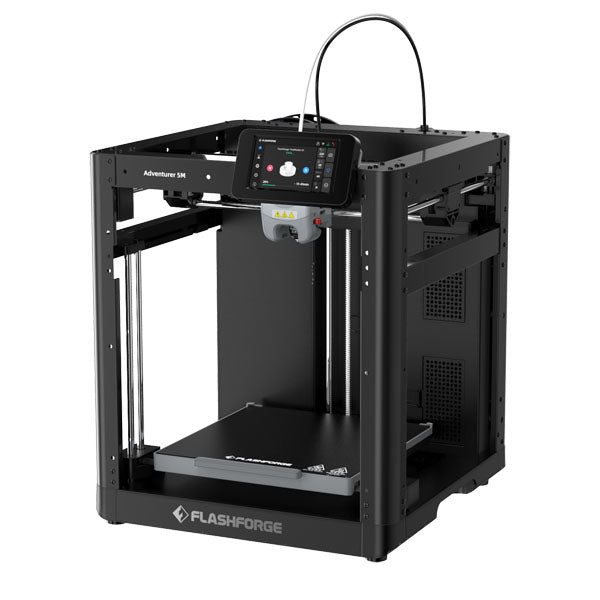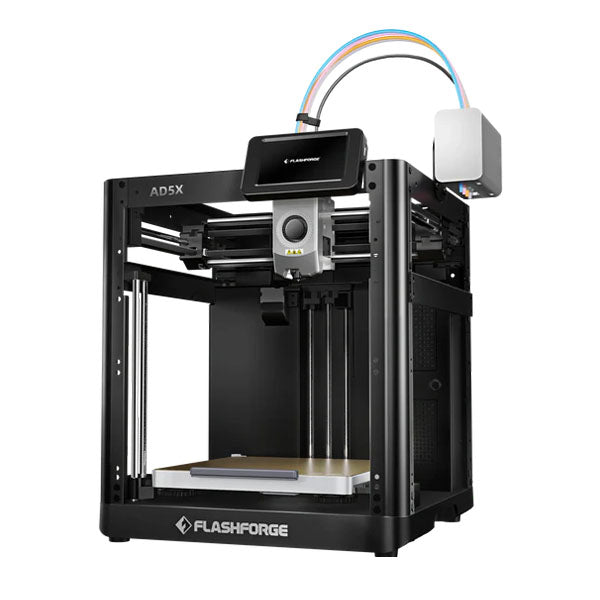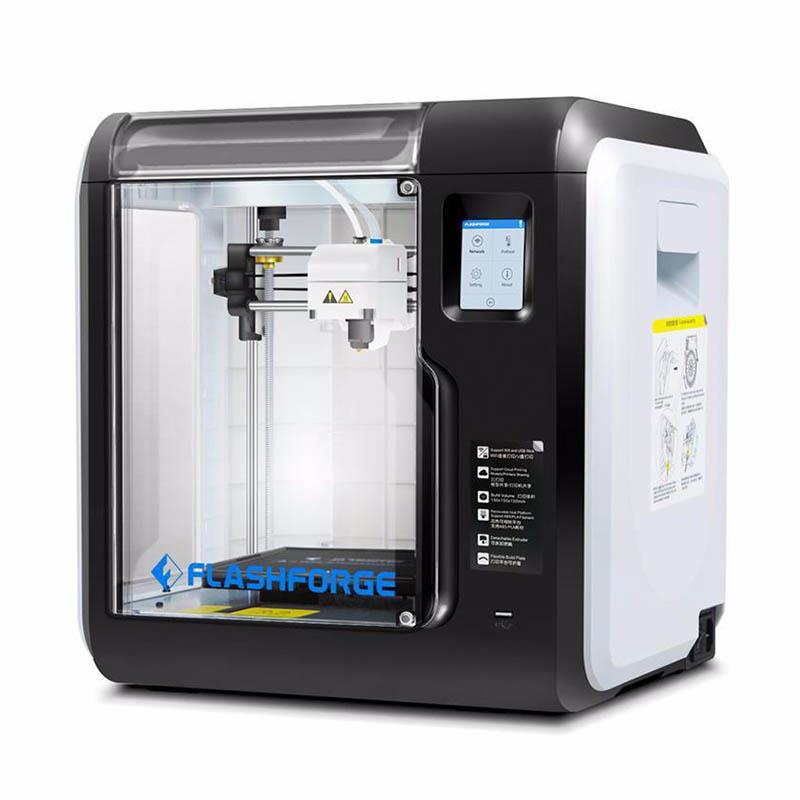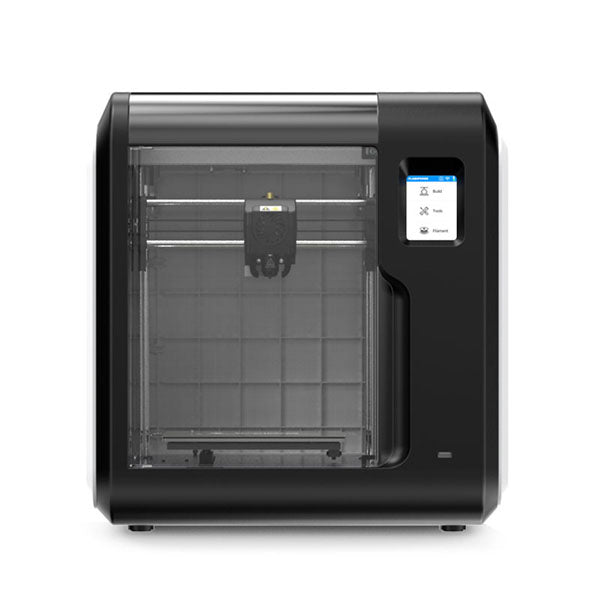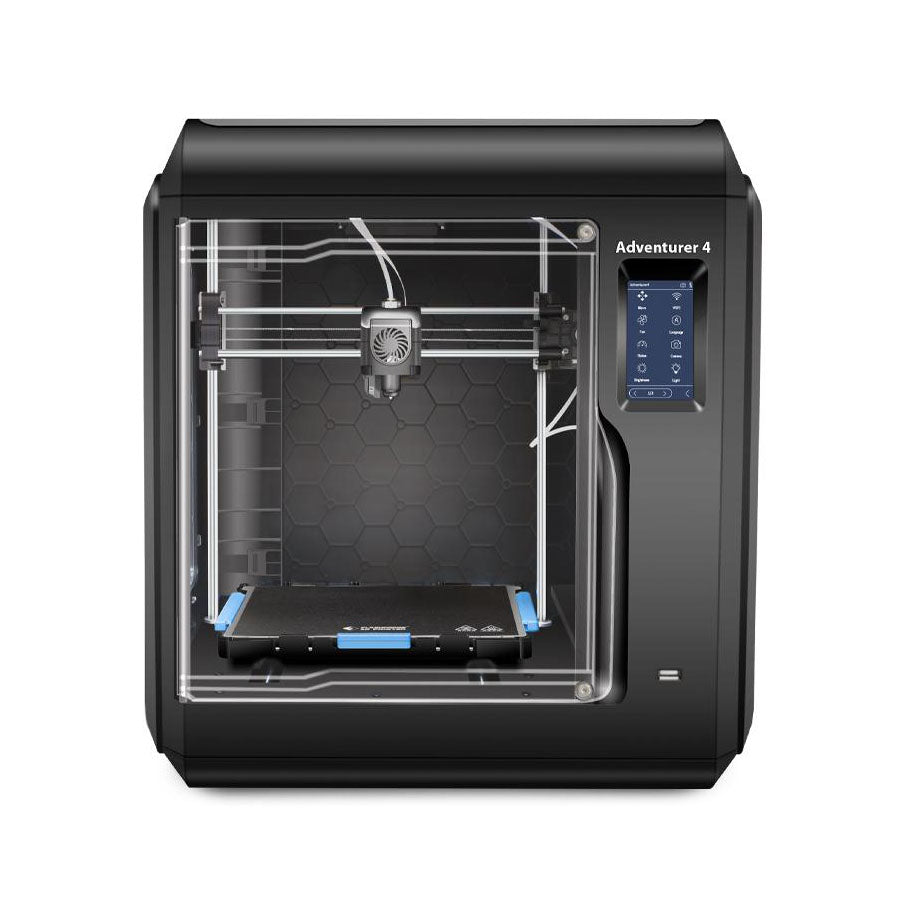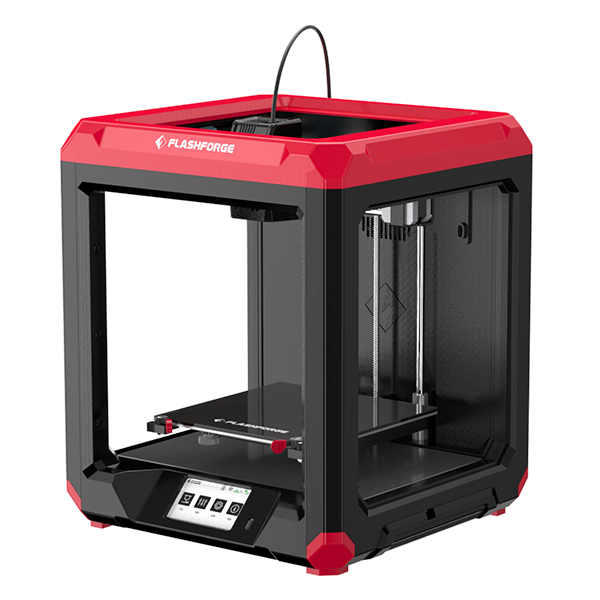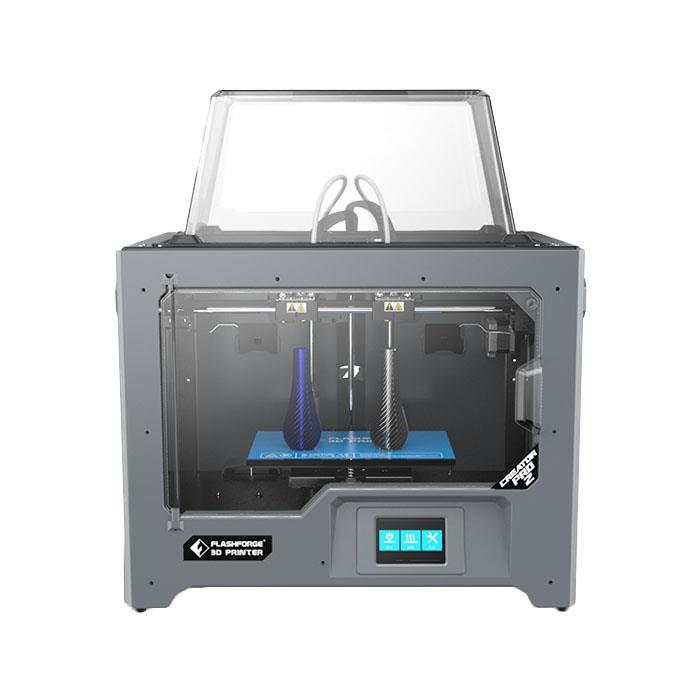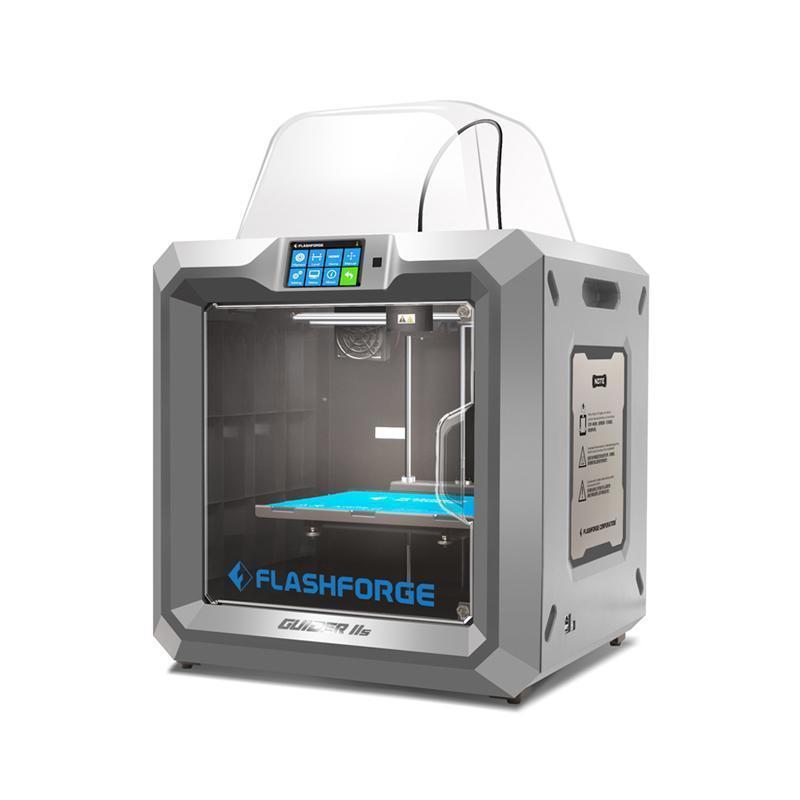Flashforge 3D Printers
Discover limitless creativity with Flashforge 3D printers. Ideal for classrooms, studios, or workshops, these reliable printers integrate seamlessly with STEM education, providing hands-on experience in design, engineering, and manufacturing.
Learn MoreLearn MoreShop AllShop AllCustom 3D Printer Bundles



Create your own custom 3D printer bundles in 5 easy steps!
1. Choose your quantity of 3D printers.
2. Select 5 or more spools of filament.
3. Select optional parts & accessories.
4. Select optional teacher resources.
5. Add your bundle to your cart and checkout!
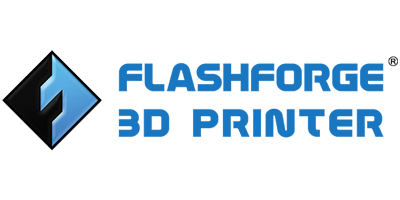
FlashForge was founded in 2011 with the vision to "Create a Joyful 3D Life with You" by providing cost-effective and high-quality 3D printers to everyone. FlashForge has become a well-known name in the world of 3D printing ever since it started to develop open-sourced 3D printers and surpassed other open-sourced brands in quality and affordability.

Affordable
Flashforge 3D Printers come with loads of features at a low price including free software!

Easy to Use
The latest Flashforge 3D Printers come pre-assembled with an easy to use touch screen display!

Great Support
Each 3D Printer comes with 1 year warranty and easily accessible support, just email us on support@cdsoft.com.au!
Affordable
Flashforge 3D Printers come with loads of features at a low price including free software!
Easy to Use
The latest Flashforge 3D Printers come pre-assembled with an easy to use touch screen display!
Great Support
Each 3D Printer comes with 1 year warranty and easily accessible support, just email us on support@cdsoft.com.au!
Printer Comparison
| Printer Name | Printer Image | Extruder | Multi-Material | Build Volume (mm) / (L) | Materials | Size (mm) | N.W/G.W (kg) | Max Speed (mm/s) | Printing Precision (mm) |
|---|---|---|---|---|---|---|---|---|---|
Adventurer 5M |
1 | No | 220x220x220 10.6 |
PLA, PETG, TPU 95A, PLA-CF, PETG-CF | 363x402x488 | 10.8/14 | 600 | ±0.2 | |
Adventurer 5M Pro |
1 | No | 220x220x220 10.6 |
PLA, ABS, ASA, PETG, TPU 95A, PLA-CF, PETG-CF | 380x400x453 | 14.7/18.65 | 600 | ±0.2 | |
Adventurer 5X (AD5X) |
1 | Yes, 4 | 220x220x220 10.6 |
PLA, PETG, TPU 95A, PLA-CF, PETG-CF | 363x402x488 | 11/14.2 | 600 | ±0.2 | |
Guider 3 Ultra |
2 | Yes, 2 | 330x330x600 65.4 |
PLA, PETG, ASA, ABS, PC, PA, PLA-CF, PETG-CF, PETG-GF, PA-CF, PA-GF | 635x550x1070 | 70/86 | 500 | ±0.15 | |
Creator 4S |
2 | Yes, 2 | 400x350x500 70.0 |
PLA, ABS, PETG, PAHT, ASA, PP, PA, PC, PACF, PET-CF, PP-CF, PA-GF, PC-ABS, PP-GF, PPS-CF, PPS | 840x675x1000 | 90/130 | 150 | ±0.1-0.2 |
Loved by Users!
The Adventurer 5M is a fantastic printer for beginners! It's reliable, delivers great print quality and I love the quick swap nozzle design. It makes changing between nozzle diameters so much easier!
Matt P.
My Flasforge: 5M Pro is working like a well-oiled machine. I have to say that that the product, the company and the people I have dealt with there were absolutely tremendous👍 Thank you Again!
Steve M.
Lorem ipsum dolor sit amet, consectetur adipisicing elit, sed do eiusmod tempor incididunt ut labore et dolore magna aliqua. Ut enim ad minim veniam, quis nostrud exercitation ullamco laboris nisi ut aliquip ex ea commodo consequat. Duis aute irure dolor in reprehenderit in voluptate velit esse cillum dolore eu fugiat nulla pariatur.
Lorem ipsum dolor sit amet, consectetur adipisicing elit, sed do eiusmod tempor incididunt ut labore et dolore magna aliqua. Ut enim ad minim veniam, quis nostrud exercitation ullamco laboris nisi ut aliquip ex ea commodo consequat. Duis aute irure dolor in reprehenderit in voluptate velit esse cillum dolore eu fugiat nulla pariatur.
Flashforge 3D Printer Comparison
Save with Flashforge 3D Printer Bundles!
Software

FlashPrint 5
Flashforge FlashPrint 5 has been newly upgraded and refined. With a redesigned interface and optimized functionality, it offers a user-friendly and seamless experience. Slicing files can be prepared in just a few clicks, ensuring a fast, efficient, and smooth operation.
Printer Compatibility
- Adventurer Series: 5M Pro and earlier
- Guider Series: 3 Ultra and earlier
- Creator Series: All printers
Orca-Flashforge
Orca-Flashforge is our cutting-edge slicer designed for professionals. Featuring a sleek interface, intelligent path planning, and one-click batch processing, it delivers speed, efficiency, and a wealth of powerful features.
Printer Compatibility
- Adventurer Series: AD3*, AD5M, AD5M Pro and AD5X
- Guider Series: G2*, G3 Ultra, G4, G4 Pro
- Creator Series: Not compatible

* No Wi-Fi compatibility. Files can still be sliced but will need to be saved to a USB and inserted into the printer to print them.

Flash Maker
Flashforge Flash Maker is your portable solution for seamless 3D printer management. Easily control, monitor, and organize printers by group, all from one convenient platform.
Printer Compatibility
- Adventurer Series: AD5M, AD5M Pro and AD5X
- Guider Series: G3 Ultra, G4, G4 Pro
- Creator Series: Not compatible
FAQs
Find answers to commonly asked questions about Flashforge 3D printers.