As 3D printers become an increasingly popular technology for home use, there is growing demand for them in the education sector. The job market for today's primary school and high school students will likely look very different to the one that we know, so it's important that students have access to emerging technologies to best prepare them for future careers in engineering, software design, architecture and even medicine.
This means giving children hands-on experience with real world devices, so choosing the best 3D printer for your school will go a long way in preparing your students for professional success.
Important Features of the Best 3d Printers for Schools and Education
There are a few things to consider when deciding on a 3D printer. Below is a list of key factors to keep in mind when choosing the best 3D printer for your school:
-
Durability
Considering how many inquisitive little hands are going to want to play with this exciting new technology, durability is likely to be an important factor in choosing the most suitable 3D printer. -
Safety
3D Printer nozzles can reach temperatures of up to 360 degrees, enough to inflict serious injury to inquisitive hands. For this reason, an enclosed 3D printer with good safety measures is very important in schools—particularly primary schools where curious hands are more abundant and a little less cautious. - Size
Printers come in a range of sizes. Small printers can only create small objects, so for larger and more complex creations, you’ll need a bigger printer with greater print volume. Whether you’re teaching the basics to new or younger students, or helping advanced students undertake complex projects will influence which printer is best for your school.
Here at CD Soft, we always ask what you intend to use the printer for, and how big is the biggest model you think you’ll need to print? These are important questions, as 3D printing is still quite a slow process. While students can all design their models in the classroom on separate computers, in the school environment the biggest bottleneck is the printing itself.
If you don’t have a compelling reason to buy a big 3D printer, it’s a much better idea to buy multiple smaller printers. That way, not only are you increasing your maximum throughput, but ensuring redundancy. Sometimes, printing jobs fail—this can be due to a range of factors from machine glitches to model design flaws—having a number of printers running at a time minimises the cost and lost time of any failures.
If after reading this article you’re still not sure exactly what 3D printer would be best for your purposes, please give us a call. Our team is friendly, knowledgeable and experienced in helping education providers work out their ideal 3D printing set up. - Ease of Use
While designing the 3D models that are to be printed is done on a computer, using CAD software such as TinkerCAD, navigating the printer setup itself can be challenging. While many entry level printers are quick to set up and get going, some of the more advanced printers require tweaking to ensure high quality prints. Similarly, learning the best way to set up your printer for reliability, speed and material usage are important considerations.
If you’ll be printing lots and regularly, then a complex printer is well-worth the time investment to learn it, as you’ll gain more precise control and flexibility. On the other hand, if you only need to print the occasional run of models to wrap up a term-long project, then a more entry level printer that’s easy to operate could be for you.
When it comes to the actual printing of models itself, it’s not quite so simple as sending a document to a paper printer. Getting it right starts with the very first layer, the most important layer of a 3D print. For a successful 3D print it’s critical to ensure the first layer adheres to the build platform, and the two factors that influence this most is platform level and nozzle height above the platform.
A 3D printer that can automatically or semi-automatically calibrate itself, with a self-leveling bed and nozzle height adjustment is much easier to use—particularly for someone not yet experienced with 3D printing. - Connectivity
A bit like a paper printer, the source material that you want it to print is created on a computer, so how the design is sent to the printer can be an important factor. A simple USB stick or SD card may be a good option for some, but for others, ethernet and/or wireless connection may be necessary. - Print Speed
Printers vary in speed. Small and simple objects may only take half an hour to print, while larger, more complex objects can take several hours. Print speed can therefore be an important consideration when choosing a printer for educational purposes.
Print speed goes hand in hand with the size of your chosen printer. If your classes are typically small, but the complexity and size of your models are quite big, then a single printer that's large and fast will be your best option. Whereas again, if your models don’t need to be overly complex or large then multiple smaller printers will give you a great gain in relative printing speed
The Best 3D Printers for Schools and Education
Flashforge Adventurer 5M Pro

The affordable Flashforge Adventurer 5M Pro is an excellent choice as an entry level 3D printer. It has an easy-swap nozzle for ease of maintenance, pre-levelled print bed with flexible heated build plate, touch screen, resume printing function in case of power failure, and includes an inbuilt camera for remote monitoring.
UP Mini 3

The UP Mini 3 is an ideal option for beginners and an excellent choice for the classroom. It features automatic bed levelling, a built-in HEPA & activated carbon filter to eliminate harmful air fumes, and a safety system that pauses printing when the door is opened.
UP 300
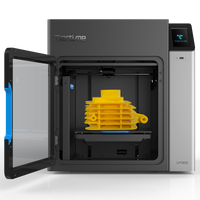
The UP 300 has a large build capacity and three material-specific extruders. This allows for a range of filament types, which means it is designed to build a larger range of objects for various applications. It is therefore an extremely high quality and versatile printer at a very competitive price point.
It features Tiertime’s new Print Queue, allowing multiple users to stack print jobs into a queue, accessible from the printer’s touchscreen and from Tiertime’s software. Any user on the network can become the queue’s administrator, controlling and re-ordering the print queue, making it ideal for handling multiple users.
UP X5 with PLA Extruder

The new X5 is an automated 3D manufacturing printer so you can turn your workspace into a production line for continuous printing. Specifically designed for businesses and schools that need to print hundreds of parts a week, this printer offers users on the network the ability to send their jobs to the integrated print queue.
Guider 3 Ultra

The Guider 3 Ultra is a high speed professional grade 3D printer suitable for makers who are looking to create rapid prototypes of complex models. Its dual extruder system makes it simple to use soluble support materials, while the auto bed levelling feature and 500mm/s speed ensure precision and efficiency. Plus, with its spacious vertical build volume, you can bring your biggest ideas to life.
UltiMaker S3
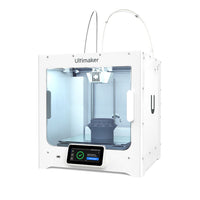
The UltiMaker S3 is a high-quality 3D printer that is perfect for prototyping, creating functional parts, and small-scale production. With over 190 compatible materials and interchangeable print cores, you can easily switch between materials without any disruptions. The printer also offers an innovative dual auto-nozzle lifting system that automatically lifts the second nozzle, ensuring it stays out of the way while you print with the other core resulting in higher quality prints.
Flashforge Foto 8.9S Resin 3D Printer
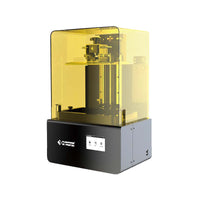
The Foto 8.9S offers a large build capacity along with superior precision. The combination of a dual-linear guide, rod motor and clearance nut dramatically improves stability while in motion and reduces the risk of layer shifting. Its robust design helps to reduce maintenance costs, making it a more sustainable option for rugged educational environments.
In Summary: Choosing the Best 3D Printer for Schools & Education
We understand that buying your first 3D printer may be a daunting task, especially given that the technology is still relatively new. But, now that we’ve broken down some of the features on offer across our range of printers, we hope that this further information provided on each of our models will help you choose the right 3D printers for your school or educational facility. Whatever your school's needs, we have the best range of 3D printers Australia has to offer, so see our full catalogue online, or get in touch for a quote.

 Flashforge Adventurer 5M Pro 3D Printer - $698.50 inc GST
Flashforge Adventurer 5M Pro 3D Printer - $698.50 inc GST UP Mini 3 3D Printer - $1,749.00 inc GST
UP Mini 3 3D Printer - $1,749.00 inc GST UP 300 3D Printer - $3,496.90 inc GST
UP 300 3D Printer - $3,496.90 inc GST UP X5 3D Printer with PLA Extruder - $6,818.90 inc GST
UP X5 3D Printer with PLA Extruder - $6,818.90 inc GST Flashforge Guider 3 Ultra Dual Extruder 3D Printer - $4,895.00 inc GST
Flashforge Guider 3 Ultra Dual Extruder 3D Printer - $4,895.00 inc GST UltiMaker S3 3D Printer - $8,195.00 inc GST
UltiMaker S3 3D Printer - $8,195.00 inc GST






