The Flashforge Creator Pro has long been one of Flashforge’s most popular and successful mid-range 3D printing options. With its sturdy design, versatile dual-extrusion components, and affordability, it’s no wonder the Creator Pro is still a printer in high demand.
Fast-forward a few years to the release of the Flashforge Creator Pro 2 – Flashforge’s latest Creator Pro series addition to the mid-level 3d printing range. Today we’re diving deeper into the heart and soul of the original Creator Pro, and what’s changed with the release of the Creator Pro 2.
Is the Creator Pro 2 a worthy upgrade over the original Creator Pro?
Join us as we answer this question and more, in an insight into the similarities, differences and stand out features in this breakdown of The Creator Pro versus the Creator Pro 2.
An insight into the original Creator Pro.
The Flashforge Creator Pro is a stylish, high quality 3D printer best suited for enthusiasts and makers. A pioneer in the enclosed FDM printer space, the Creator Pro comes mostly pre-assembled featuring a fully enclosed body, designed to maintain temperature control and reduce the need for constant ventilation while printing.
With a build volume of 230x150x140(mm), a heat resistant casing, universal power supply and front door that extends up to almost 180° for improved access to your prints, the Creator Pro quickly became a fan favourite and one of Flashforges most popular models.
Stand-out Features of the Flashforge Creator Pro
The Flashforge Creator Pro boasts many impressive features but two stand out from the rest of the pack.
Dual Extruders
The flexibility of dual extruders provides users the option of dual colour printing, dual material printing and/or creating water soluble supports (PVA). This means users can carry on printing without having to constantly switch out various filaments. When using PVA, instead of having to snap off your supports on your finished models, you can just soak them in water and watch them dissolve. The Creator Pro also allows you to use any brand of filament when printing as it is not locked solely to Flashforge’s materials.
Aluminium Build Plate
This printer comes standard with a 6.3mm aluminium build plate designed to withstand continuous exposure to high heat. Its temperature resistant design ensures the build plate remains flat and can be heated to the required temperature without warping. Unfortunately, the print bed itself doesn’t come with an automated levelling system, but as a printer designed for more experienced users, a few extra minutes prepping the bed shouldn’t be an issue. The inclusion of a three-point metal levelling system compared to the plastic version of its predecessor is a great addition allowing for increased accuracy and a more stable adjustment.
Printing Capabilities
The Creator Pro supports multi-type materials due to its versatile dual extruder design. It is possible to print with more conventional materials such as ABS, PLA, PETG and PVA. The flexibility of the dual extruders also allows this model to be tuned to print a larger variety of special materials including Flex, HIPS, T-Glass, and composites such as Woodfill, Brassfill, CopperFill and more.
This printer can reach resolutions of 100 – 500 microns but is best suited for creating medium or larger prints at print speeds in the range of 30-60mm/s. Even at 100 microns, very small objects are more susceptible to imperfections. It’s also important to note that the Creator Pro features both SD card and tethered USB connectivity but lacks the ability to connect wirelessly as standard. You will require a WIFI SD card to access your WIFI remotely.
Cost/Upgrades
Coming in at just under $750, the Flashforge Creator Pro is considered a very affordable mid-level 3D printer. Newer models entering the market including the Flashforge Creator 2 have played a role in the price reduction of this unit over recent years. Although coming pre-assembled with everything you need to get started, popular upgrades such as a glass bed, additional spool holders, kapton tape or replacement Flashforge build tape won’t break the bank but can ramp up the price of this unit.
Creator Pro
Similarities between the Creator Pro and Creator Pro 2
The Flashforge Creator Pro 2 possesses a lot of similarities to that of its predecessor. Other than a slight difference in build and print volume, along with the acquisition of a 3.5inch colour touch screen for ease of use, the Creator Pro and Creator Pro 2 have almost the exact same specifications. Although released 4 years apart, Flashforge didn’t feel the need to make too many adjustments to the popular design of the Creator Pro when making the Creator Pro 2.
The Creator Pro 2 features the same 6.3mm aluminium build plate, has a fully enclosed body, heat resistant casing, universal power supply and close to 180° door extension. Maximum platform temperature can reach heights of up to 120°C as standard with both units, although there is a slight difference in print volume. Printing specifications are almost identical as well with a print speed ranging between 30-100mm/s, similar filament compatibility and ±0.2mm print precision.
Is the Creator Pro 2 a viable option?
So, you may be thinking to yourself - why should I fork out an extra $200 for the Flashforge Creator Pro 2 when it’s almost identical to the Flashforge Creator Pro?
The main selling point and headline act of the Creator Pro 2 is the upgrade to its dual-extrusion system. Instead of coming with a single print head with two nozzles like the Creator Pro, The Creator Pro 2 has an independent dual extruder (IDEX) allowing each nozzle its own direct drive print head. While still being locked into the Y-axis, the IDEX system acquisition lets each nozzle move simultaneously through the X-axis. This allows Creator Pro 2 users access to a range of new print modes that are not available with its predecessor.
Creator Pro 2
These print modes include options such as:
Mirror Mode – Allows users to print two mirrored designs at the same time
Duplicate Mode – Print two identical models with double the productivity (possible to run two prints simultaneously)
Multi-Material Print Mode – Combine two different materials or colours in one object
Soluble Support Mode – Print complex structures with soluble supports
The inclusion of the IDEX system also provides extra distance between the hot ends of each nozzle solving the clogging, oozing, and levelling issues related to non IDEX dual extruder systems.
Other notable features of the Creator Pro 2 include:
Anti-Scrap Design - Featuring two nozzle-wipe instruments designed to scrape off excess material with the inactive extruder. This reduces the level of oozing from the inactive nozzle associated with dual extrusion printing and the Creator Pro.
3.5 Inch touchscreen interface – Designed to improve usability.
Side Handles – For convenience in transportation
So, it all comes down to this - The Creator Pro or Creator Pro 2?
So, it’s no secret that the Flashforge Creator Pro and Flashforge Creator Pro 2 have very similar specifications. However, with access to a wider variety of print modes, more precise printing options and the addition of the IDEX dual extrusion system, the extra features of the Creator Pro 2 makes it very hard to dismiss. As a mid-level 3D printer, it certainly has its limitations – most of which are addressed with the Creator Pro 3, but if you don’t want to spend up big just yet but require a fully enclosed printer that can print high quality prints at higher temperatures, improve printing productivity and is compatible with a wide variety of filament options then the Creator Pro 2 is a fantastic option.
Creator Pro 3

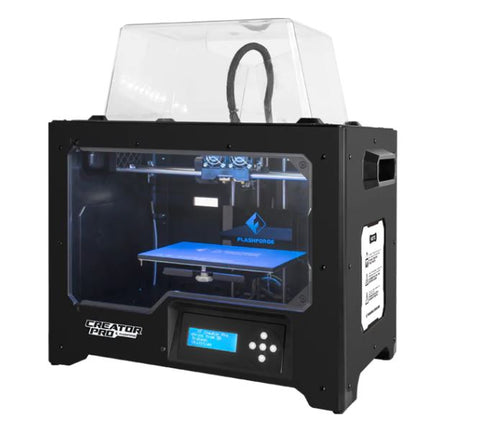


 Flashforge Adventurer 5M Pro 3D Printer - $698.50 inc GST
Flashforge Adventurer 5M Pro 3D Printer - $698.50 inc GST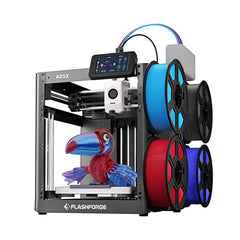 Flashforge Adventurer 5X (AD5X) 3D Printer - $569.80 inc GST
Flashforge Adventurer 5X (AD5X) 3D Printer - $569.80 inc GST Flashforge Guider 3 Ultra Dual Extruder 3D Printer - $4,895.00 inc GST
Flashforge Guider 3 Ultra Dual Extruder 3D Printer - $4,895.00 inc GST






