In the world of 3D printing, the software you use can be as important as the hardware. While 3D printers physically build your designs, it’s the software that guides them, ensuring accuracy and quality in the final output. Among the many slicing and printing management software available, Flashprint and Orca-Flashforge stand out!
Both are used to prepare models for 3D printing, but they have different strengths and appeal to different user needs. Let’s explore their differences in more detail to help you decide which one is best suited for your 3D printing projects.
FlashPrint
Flashprint is the default slicing software developed by Flashforge, specifically designed to work with its line of 3D printers. It’s well-known for its ease of use, intuitive interface, and seamless integration with Flashforge machines, making it an excellent choice for beginners and casual users.

Key Features
- User-Friendly Interface: Flashprint’s interface is simple and clean, ideal for users who are just starting with 3D printing.
- Preconfigured Settings: It comes preloaded with profiles for Flashforge printers, making it quick to set up for different materials and print qualities.
- Supports Various File Formats: Flashprint supports common 3D model file formats like STL, OBJ, and FPP.
- Seamless Connection: Flashforge printers can be connected, controlled and remotely monitored, wirelessly with ease.
Pros
- Great for beginners, thanks to its simplicity.
- Excellent integration with Flashforge printers, ensuring compatibility and fewer errors.
- Offers good performance for standard 3D printing tasks.
Cons
- Limited advanced features compared to other slicing software.
- Less customisable for expert users who require fine-tuning and deeper control over print settings.
Orca-Flashforge
Orca-Flashforge is a new slicing and print management software that builds on the capabilities of Flashprint. It's tailored to provide more control and customisation to experienced users.

Key Features
- Advanced Slicing Features: Orca-Flashforge offers greater control over slicing parameters, which is appealing to advanced users who want precision in their prints.
- Extensive Material Support: The software supports a wider range of materials and print profiles, offering more options for different filaments and composites.
- Custom G-code Editor: Users can manually edit the G-code, providing complete control over the printer’s movements and operations.
- Better Visualisation: Orca-Flashforge offers improved 3D model visualisation, allowing for better previewing and error-checking of models before printing.
- Higher Quality & Customisable Supports: Orca-Flashforge allows users to manually decide where support material is generated as well as the type. It also has multiple different types of tree supports ranging from slim and easy to remove to strong and slightly harder to remove but more stable support structures.
- Printer Management: Flashforge printers can be connected, controlled, grouped, remotely monitored and more wirelessly with ease.
Pros
- High level of customisation for experienced users.
- Fine control over slicing parameters and printing settings.
Cons
- Steeper learning curve compared to Flashprint, making it less ideal for beginners.
- Not as seamlessly integrated with Flashforge printers as Flashprint.
- Potentially more complex setup for users.
Which One Should You Choose?
Choose Flashprint if you’re a beginner or casual 3D printing enthusiast. Flashprint offers ease of use, fast setup, and reliable performance without requiring an in-depth understanding of 3D printing.
Choose Orca-Flashforge if you’re an advanced user seeking more control over your prints, or if you’re experimenting with intricate models and materials. Its customisable settings and printer management tools make it ideal for complex projects in schools or print farms.
Final Thoughts
Both Flashprint and Orca-Flashforge offer distinct advantages based on the user’s experience level and needs. Flashprint is excellent for straightforward printing tasks and integration with Flashforge machines, while Orca-Flashforge is a more powerful and customisable tool for advanced users looking for flexibility and control.
Whether you're aiming for simplicity or precision, selecting the right software for your 3D printing setup can greatly enhance the quality and success of your prints.

 Flashforge Adventurer 5M Pro 3D Printer -
Flashforge Adventurer 5M Pro 3D Printer -  Flashforge Guider 3 Ultra Dual Extruder 3D Printer -
Flashforge Guider 3 Ultra Dual Extruder 3D Printer - 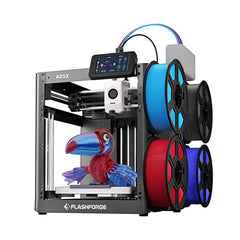 Flashforge Adventurer 5X (AD5X) 3D Printer -
Flashforge Adventurer 5X (AD5X) 3D Printer - 






