Flashforge has just taken the Adventurer 5M Pro to new heights with their latest firmware update and newly released Orca-Flashforge Slicer & Flash Maker App.

Orca-Flashforge

Orca-Flashforge is a fork of OrcaSlicer specifically altered and optimised for the Adventurer 5M series 3D printers.
Some of the new features included are;
When slicing files inside Orca-Flashforge you will now notice a 'Print plate' button in the top left instead of 'Export G-code'. Once pressed you will be prompted to select which printers you would like to send the file to, meaning that you can now send the same file to multiple printers at the same time instead of having to slice a file per printer.
This is perfect for print farms or classrooms where you need to print the same file but in different colours as you can send the file to two different printers with different coloured filament loaded.
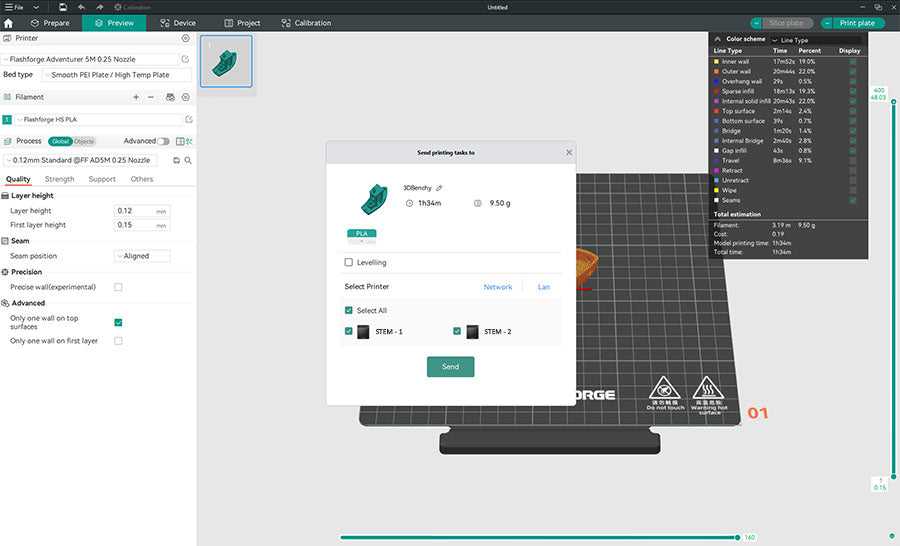
Inside the device tab of Orca-Flashforge you will be able to remotely view prints with the use of their cameras as well as change print settings. You will also find a material station section.
This may mean that Flashforge is working on an unreleased multi-material system for the Adventurer 5M series printers.
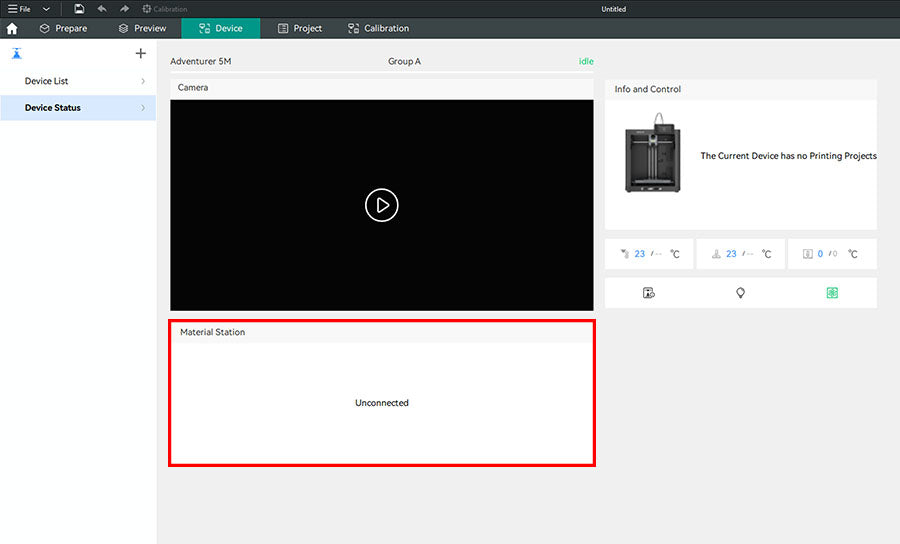
Flash Maker App
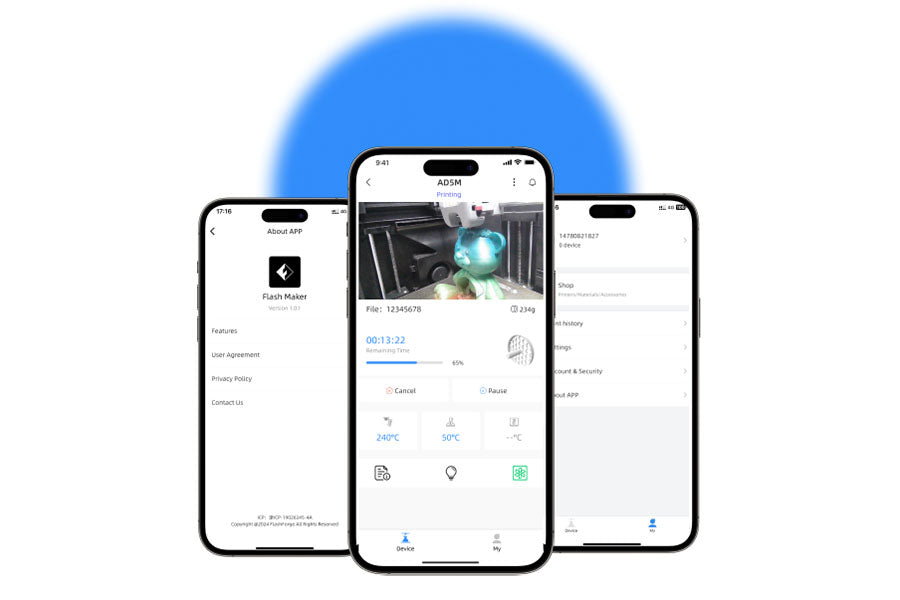
Flash Maker is a phone app which was developed to help Adventurer 5M series owners effortlessly control, monitor and manage printers all in one convenient place.
Remotely monitor your current prints from anywhere with the use of the 5M Pro's built-in camera. If any printing issues arise you can easily pause and cancel prints as well as adjust print temperatures and settings.
Flash Maker also sends your phone push notifications to notify you when your print is finished or if your filament has run out.
All these features are fantastic and extremely helpful, especially for print farms or classrooms. With the use of Flash Maker's device tab you can create custom groups of printers for cluster management.
For example let's say you have a STEM room with four Adventurer 5M Pro's and a Design room with two Adventurer 5M Pro's. You could cluster the four printers located in the STEM room to a group called 'STEM' and the two printers in the Design room to a group called 'DESIGN'. This will allow you to easily determine the status of each printer and which room they are located in so that if an issue arises you know where to find the printer.
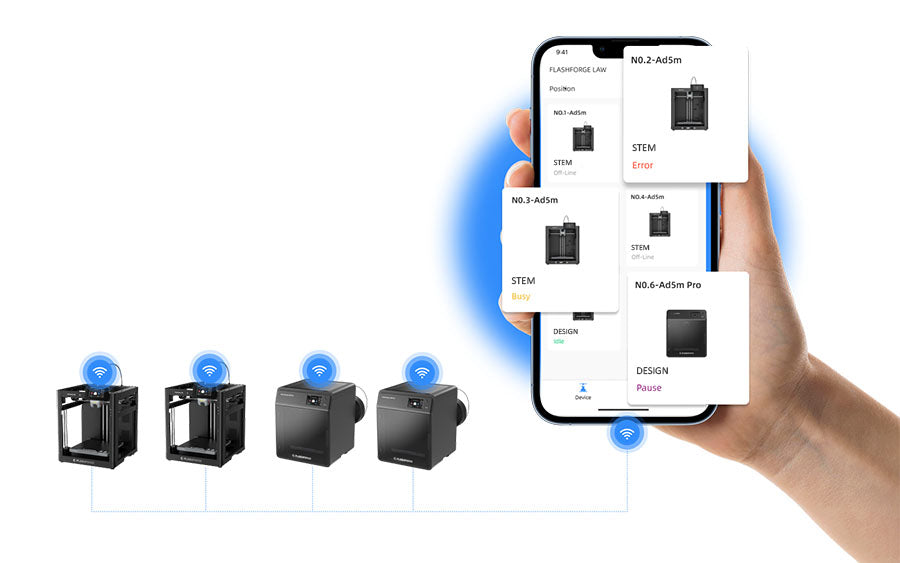
Orca-Flashforge & Flash Maker significantly improve the printing experience of the 5M series printers making Flashforge a real competitor in the 3D printing scene. I can't wait to see what sort of updates are brought out for these softwares in the future, perhaps a model repository?

 Flashforge Adventurer 5M Pro 3D Printer -
Flashforge Adventurer 5M Pro 3D Printer -  Flashforge Guider 3 Ultra Dual Extruder 3D Printer -
Flashforge Guider 3 Ultra Dual Extruder 3D Printer - 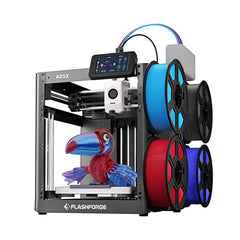 Flashforge Adventurer 5X (AD5X) 3D Printer -
Flashforge Adventurer 5X (AD5X) 3D Printer - 






