Coding lessons for primary school kids?
This might sound like a futuristic concept, but it's actually happening right now! Various companies and organisations across the world have developed and perfected tools for teaching young students this valuable skill. One such organisation is the Micro:bit Educational Foundation which has created an affordable pocket-sized micro-computer that can help kids learn programming languages from a young age.
Today we will explore how the affordable BBC micro bit can provide educators with the tools they need to teach modern-day skills like coding to young people. So stay tuned as we outline its key features and benefits it brings to teachers and students!
Features and specifications
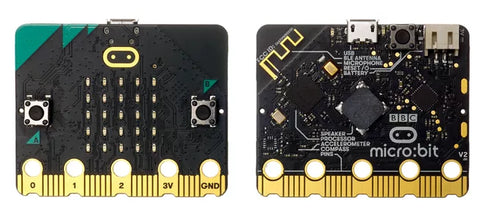
At first glance, the micro:bit might appear as a simple piece of hardware, but its compact design conceals a powerful platform that can turn anyone into a creator, coder, or inventor. This microcomputer is engineered to be a versatile and interactive learning tool that can transform abstract coding lessons into tangible, hands-on experiences. Below are some of its key features and specifications:
- LED display: the micro:bit boasts a 5x5 grid of LEDs, perfect for displaying simple images, patterns, or messages.
- NEW microphone & speaker: record sound and bring your microbit to life with its in-built speaker.
- Buttons: two programmable buttons (A and B) can be tailored to function as game controls, input triggers, or interactive prompts.
- Built-in sensors: its built-in accelerometer detects motion and orientation, enabling the creation of motion-activated games or projects. Simultaneously, the magnetometer (compass) can sense magnetic fields, offering the potential for navigation-based applications.
- Bluetooth low energy: this feature expands the micro:bit's capability, allowing it to communicate with other devices, including tablets, smartphones, and even other micro:bits. This interconnectivity opens the door to a wide range of collaborative projects.
- Input/Output (I/O) rings: Through these edge connectors, the micro:bit can be integrated with external components like motors, robots, or additional sensors, supercharging its potential as an electronics tool.
- User-friendly software: learners can employ the drag-and-drop coding system provided by Microsoft MakeCode. This visual approach demystifies the intricacies of coding, making the learning curve less steep. For those with a deeper understanding of programming, the micro:bit is compatible with JavaScript and Python.
Benefits for educators

1. Interactive lessons
Gone are the days of passive learning. With the micro:bit's array of sensors, LEDs, and buttons, educators can transform abstract concepts into interactive demonstrations. Whether it's visualising mathematical patterns through the LED grid, demonstrating physics via the accelerometer, or exploring geography and orientation with the compass, the micro:bit turns theoretical knowledge into tangible, hands-on experiences.
2. Low-cost and suited to all ages
The micro:bit stands out as an affordable digital learning tool designed for all age groups. Its low cost ensures accessibility, while its software compatibility (from the drag-and-drop Microsoft MakeCode to Python and JavaScript) caters to both beginners and experienced learners.
3. Customised learning experiences
Every student is unique in their learning style and pace. The micro:bit allows educators to tailor lessons to individual needs. Struggling students might benefit from visual representations, while advanced learners can be challenged with more intricate coding tasks. This adaptability ensures that every student remains engaged and challenged at their level.
4. Interdisciplinary teaching
The micro:bit's versatility lends itself to interdisciplinary teaching. A single project could encompass elements of mathematics, science, art, and IT. For instance, creating a temperature display device touches on coding (IT), understanding temperature (science), data representation (maths), and aesthetic design (art). Such holistic projects can offer a more comprehensive learning experience.
5. Professional development
As educators integrate the micro:bit into their teaching, they also embark on their learning journey. Engaging with the micro:bit provides opportunities for continuous professional development, staying updated with educational technology trends, and pioneering innovative teaching methodologies.
Benefits for students

1. Fostering autonomy and ownership
The microbit offers an open-ended platform where students can experiment, create, and modify without restrictive boundaries. This freedom encourages them to take charge of their projects, fostering a sense of ownership and pride in their creations. They're not just following instructions but innovating on their terms.
2. Problem-solving in real-time
Beyond coding, the microbit teaches resilience. Each attempt, each line of code, offers feedback. If a student encounters an error or an unexpected outcome, it isn't viewed as a failure but an opportunity. They're prompted to analyse their approach, understand the misstep, and rectify it. This iterative process, rooted in real-time troubleshooting, nurtures an agile mindset. Students become adept at navigating challenges, adapting to new situations, and finding solutions in the face of adversity.
3. Collaboration and communication
While individual projects have their merits, the collaborative potential of the micro:bit is where holistic learning comes into play. Kids aren't just sharing equipment, but they're also sharing visions, merging ideas, and collectively problem-solving. This shared journey helps develop essential soft skills. As they delegate tasks, justify their thought processes, and merge varying perspectives, students refine their communication and teamwork capabilities, preparing them for collaborative professional environments in the future.
4. Bridging the gap between theory and application
The micro:bit serves as a tangible bridge between abstract academic concepts and their real-world applications. Instead of merely reading about algorithms or electronic principles, students can see these theories come to life before their eyes. This direct application aids in comprehension, ensuring that kids not only understand the "how" but also the "why" behind various concepts, leading to a more profound and lasting understanding.
5. Cultivating creativity and innovation
The micro:bit is a blank canvas, limited only by one's imagination. In a world often bound by standardised tests and structured curriculums, this tool offers a breath of fresh air. Kids can dream big, challenging the status quo and pushing the boundaries of what's possible. They can innovate, design, and, most importantly, create without constraints. This freedom not only sparks joy but also nurtures a creative mindset, crucial in our rapidly evolving world.
Find your ed tech at CD-Soft
At CD-Soft, we supply Australian schools with the latest educational technology, including the new BBC micro:bit V2. Introduce coding to the classroom with this affordable kit suited to all ages. From primary to secondary education, students can start with block coding and then progress to more complex programming languages, like JavaScript and Python.
Browse our micro:bit range and discover great deals on classroom packs! We ship Australia-wide and offer great customer support. For more information or if you have any questions, feel free to contact us any time. One of our friendly team members will be happy to assist you!
 BBC micro:bit v2.21 GO -
BBC micro:bit v2.21 GO - 






