In the world of single-board computers, two prominent brands come to mind - micro:bit and Raspberry PI. Both offer great solutions for kids and adults to learn coding and it can sometimes be hard to choose the right microcomputer for your needs. That is why today, we'll be comparing three popular models - the Raspberry Pi Pico, the BBC micro:bit v2.21 GO, and the Raspberry Pi 4 Model B.
Our in-depth guide will analyse the hardware, software, available resources, versatility, and scalability of each microcomputer. As a result, you'll be able to make an informed decision and select the model that best fits your needs.
Hardware comparison
Raspberry Pi Pico
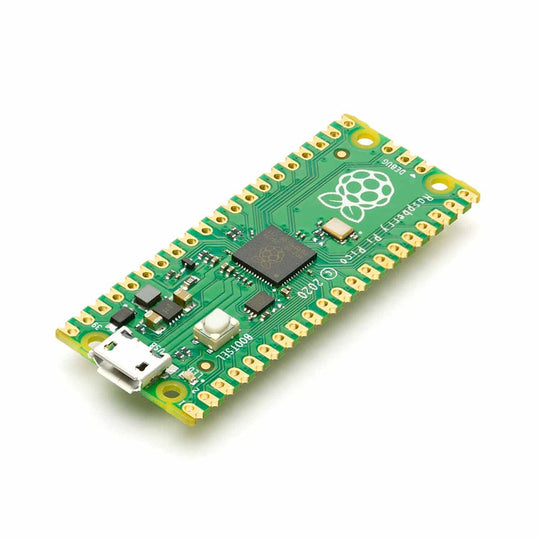
The Raspberry Pi Pico, at its core, features a RP2040 dual-core ARM Cortex-M0+ processor. Clocking in at 133MHz, this processor is tailored primarily for embedded systems. Its design prioritises efficiency and adaptability, especially beneficial for basic applications and projects.
When it comes to storage, the Pico is furnished with 2MB of onboard Flash memory, sufficiently accommodating the user's programs and running applications independent of an external memory card.
As for the RAM, the device boasts 264KB of SRAM. While this might seem modest, it is entirely adequate for the Pico's targeted use-cases: basic programming and microcontroller-oriented tasks.
Interesting extra features include:
- 26 GPIO pins, 3 being analog inputs: These multiple general-purpose pins ensure flexibility in connecting a wide array of peripherals, from LEDs to sensors, amplifying the Pico’s versatility in project design.
- Multiple interfacing options (UART, SPI, I2C): Catering to a variety of communication needs, these interfaces ensure compatibility with a broad range of external devices, making project extensions seamless.
BBC micro:bit v2.21 GO
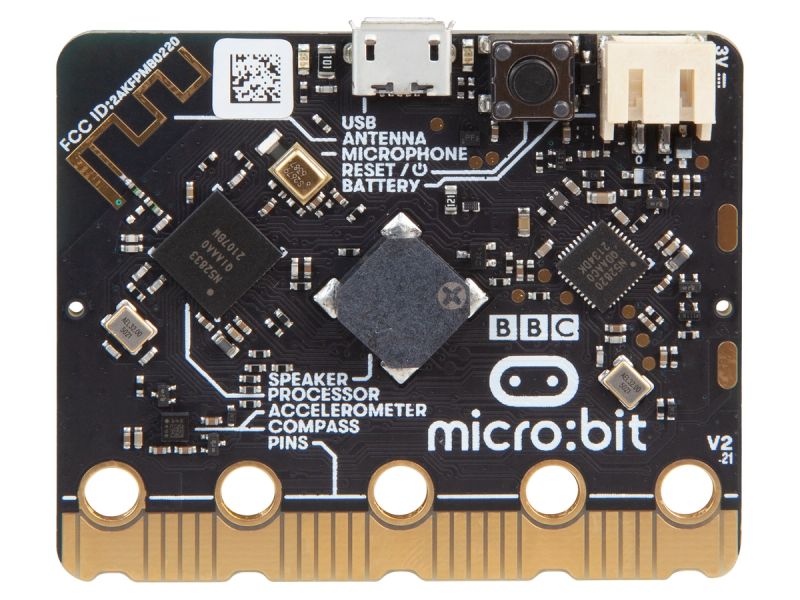
The BBC micro:bit v2.21 GO takes its power from a Nordic nRF52833 QIAA Cortex-M4 processor. With the capability to reach up to 64MHz in terms of clock speed, it stands as an efficient tool for various educational applications and novice programming projects.
Storage-wise, the micro:bit v2.21 GO offers 512KB of flash memory. This storage capacity, although not expansive, provides ample space for the entry-level programs and applications it's fashioned for.
Complementing its design, the device comes with 128KB of RAM, which has been tailor-made to cater to the specific needs of educational and introductory programming ventures.
Interesting extra features include:
- Built-in Speaker and Microphone: These additions allow users to work on projects involving sound without the need for external components. Whether it's a simple alarm or a musical instrument simulator, the possibilities grow manifold.
- 5x5 LED Matrix: This serves as a basic display, allowing users to get real-time feedback from their code. It's perfect for creating simple animations, scrolling text, or even designing games.
- Multiple Sensors: With an accelerometer, light sensor, temperature sensor, and a compass, the micro:bit v2.21 GO can interact with its surroundings in various ways, making it more responsive and adaptable for diverse projects.
Raspberry Pi 4 Model B
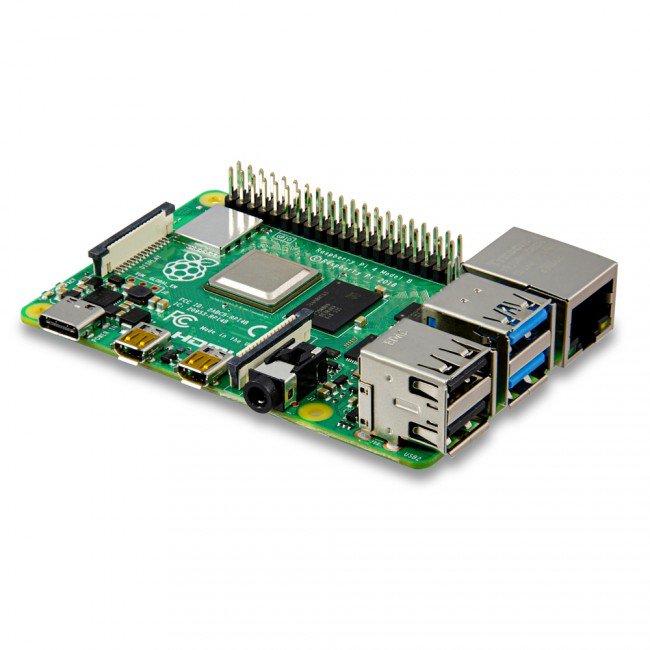
In the realm of single-board computers, the Raspberry Pi 4 Model B distinctly stands out in terms of sheer power. At its heart lies the Broadcom BCM2711, which operates at an impressive 1.5GHz. This processing power equips it to handle an array of more resource-intensive tasks, ranging from running desktop applications to media streaming and playback.
Differing from the Pico and micro:bit, the Raspberry Pi 4 Model B's memory structure necessitates a microSD card for both booting and persistent storage. This offers users flexibility in determining storage capacity.
Finally, what genuinely differentiates the Raspberry Pi 4 Model B from many of its counterparts is its RAM. Available in multiple variants - 4GB and 8GB - it's adeptly equipped for multitasking and executing demanding applications.
Interesting extra features include:
- Dual Display Support: With two micro HDMI ports, it can support up to two 4K displays, a feature especially beneficial for those wanting a dual-monitor setup for enhanced productivity.
- USB and Networking: The board boasts two USB 3.0 ports, ensuring faster data transfer, and a Gigabit Ethernet port, as well as Wi-Fi support for seamless connectivity.
Software capabilities
Raspberry Pi Pico
The Raspberry Pi Pico's use of MicroPython is a noteworthy highlight. As Python stands tall among the world's most preferred programming languages, the Pico's embrace of MicroPython underscores its commitment to accessibility. This means that both novice learners and educators can effortlessly utilise a familiar coding language - smoothing out the typical challenges faced by beginners.
BBC micro:bit v2.21 GO
Diverse in its software support, the BBC micro:bit v2.21 GO offers compatibility with several programming platforms, namely JavaScript, MicroPython, and Microsoft MakeCode. This flexibility ensures that users find a programming language that aligns with their proficiency and preferences. For those comfortable with conventional programming, JavaScript and MicroPython provide a potent blend of power and familiarity. Meanwhile, newcomers are likely to opt for MakeCode, thanks to its user-friendly graphical interface that simplifies the coding process.
Raspberry Pi 4 Model B
Operating on the Raspbian OS, the Raspberry Pi 4 Model B promises a robust and congenial user experience. Raspbian is more than just an operating system, as it comes packed with an array of productivity applications and tools tailored for programming. Users can not only delve into the world of coding but also engage with diverse tasks, all while enjoying the stability and user-centric design the OS is renowned for.
Available resources
Raspberry Pi Pico
Raspberry Pi, being a prominent player in the educational tech space, has ensured that there's ample documentation and resources available for the Pico. From detailed datasheets and hardware design guides to a plethora of community-driven projects, tutorials, and forums, users of all levels can find the support they need. The official Raspberry Pi website itself provides comprehensive getting-started guides and project ideas.
BBC micro:bit v2.21 GO
The micro:bit has a vast community and numerous resources available online, making the learning process easier and more diversified. From tutorials to project ideas, everything is well-documented and accessible. This ensures that whether you're a teacher, student, or hobbyist, you have the necessary support and inspiration at your fingertips. Moreover, you can purchase additional project kits online at very affordable prices.
Raspberry Pi 4 Model B
The Raspberry Pi community is vast and active. There are countless tutorials, forums, and online courses available specifically tailored to the Raspberry Pi ecosystem. This wealth of resources ensures that whether you're troubleshooting a specific problem or seeking inspiration for a new project, there's a global community ready to assist and inspire.
Versatility and scalability
Raspberry Pi Pico
The Raspberry Pi Pico's design, while user-friendly, is by no means limited to basic tasks. Its robust hardware can manage a variety of applications, from simple LED blinking projects to more advanced tasks like interfacing with sensors, motors, or even other boards. The Pico's form factor and GPIO pin layout make it compatible with various add-on boards, known as 'Pico Packs', which further expand its capabilities.
BBC micro:bit v2.21 GO
The micro:bit v2.21 GO can be used in a multitude of projects, from simple introductory ones like LED blinking to more complex undertakings involving multiple sensors and external modules. The board is designed to grow with the user. Beginners can start with block-based programming, and as their skills develop, they can transition to text-based programming with Python. Furthermore, its compatibility with various add-ons means that as project requirements evolve, the micro:bit can adapt seamlessly.
Raspberry Pi 4 Model B
Final verdict
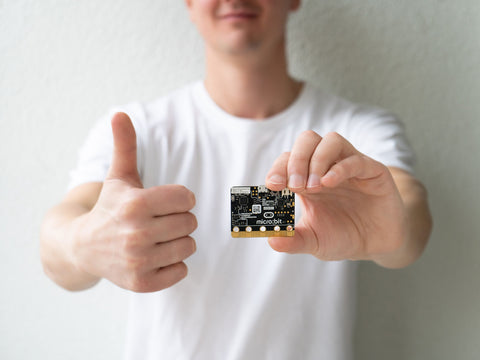
While the Raspberry Pi Pico and BBC micro:bit v2.21 GO are designed with simplicity and education in mind, the Raspberry Pi 4 Model B is a more versatile and powerful microcomputer suitable for a broader range of tasks. The choice between them largely depends on the intended use, whether it's simple programming lessons, basic electronics projects, or more advanced computing tasks.
We recommend choosing the Raspberry Pi Pico and BBC micro:bit v2.21 GO for primary and middle school kids (Year 3 to 10), while the more advanced Raspberry Pi 4 Model B is better suited for middle to high school students (Year 7 to 12).
Find your Ed Tech at CD-Soft
At CD-Soft, we supply a wide range of microcomputers for STEM education, including the ones mentioned in this article. Our friendly team can help you select the best product based on your needs and provide you with detailed information regarding each model.
Shop with a trusted Australian retailer and receive fast delivery Australia-wide. For more information regarding delivery and pricing, contact us today!

 Raspberry Pi Pico - $6.98 inc GST
Raspberry Pi Pico - $6.98 inc GST BBC micro:bit v2.21 GO - $28.15 inc GST
BBC micro:bit v2.21 GO - $28.15 inc GST Raspberry Pi 4 Model B - $77.00 inc GST
Raspberry Pi 4 Model B - $77.00 inc GST






