When it comes to 3D printing, one of the most common questions we get asked is "What are the best 3D printers for beginners?" So we've put together this blog containing what we believe to be two of the best 3D printers for beginners.
There are a few things to look for when trying to decide what printer would suite you best.
- Ease of use
- Reliability
- Cost
- Support
We have two 3D printers that we believe are the best for beginners, the Flashforge Adventurer 5M Pro and UP Mini 3 3D Printers. Now we will go through our four main points that make these printers so good for beginners.
Ease Of Use

Adventurer 5M Pro
The Flashforge Adventurer 5M Pro is lightweight, compact, fully enclosed, and has an highly portable design.
Build Platform - Unlike its predecessors, the Adventurer 5M Pro does not require bed levelling, it comes pre-levelled and has auto bed leveling and z-offset.
280 Degree Nozzle - The new nozzle assembly makes changing and cleaning the nozzle a breeze. The Adventurer 5M Pro has 4 different nozzle assemblies that can be purchased separately, a standard 0.4mm, 0.25mm, hardened 0.6mm and hardened 0.8mm.
Wide Filament Compatibility - Unrestricted creative potential with the ability to print a wide range of materials, such as PLA, ABS, PETG, TPU, PLA-CF, PETG-CF, ASA, PC, PA and more!
High Speed Printing - Equipped with a maximum speed of 600mm/s, the Adventurer 5M Pro redefines high-speed 3D printing, allowing you to print even the most complex builds in a matter of hours!
Removable Platform - The Adventurer 5M Pro uses an easily removable, flexible PEI build platform that makes removing your model easier and quicker.
Software - Flashforge provides two software options for the Adventurer 5M Pro, FlashPrint and Orca-Flashforge. Not only is FlashPrint a simple slicer for beginners but it's also a complete and highly adjustable software for advanced users by allowing the users to toggle between basic and advanced mode. Easily prepare models with repositioning, rotating, cutting and scaling options and use a step by step process to take you through the settings like the temperature speed etc and then finally print.
In the basic mode there are only the crucial functions and settings with no extra-settings. An advanced user will have a more complex set-up and full functionality of the slicer.
Orca-Flashforge is a new slicing and print management software that builds on the capabilities of Flashprint. It's tailored to provide more control and customisation to experienced users. More info on the differenced between these two softwares can be found in our FlashPrint vs Orca-Flashforge Blog.

UP Mini 3
The UP Mini 3 is a great little printer, it's lightweight, portable and also fully enclosed.
Filament Compatibility - With its included higher temperature nozzle, the UP Mini 3 is able to print with a wide variety of filament including PLA, TPU, ABS, PETG, PLA-CF, PETG-CF.
Smart Sensors - UP Mini 3 has a safety system that detects when the door is opened, once opened the printing is paused. The printer also has a filament run out detector which will also pause the print when there is no filament left.
Software - Over the years, UP Studio’s rich feature set and ease-of-use have gained a loyal following. Unlike the Flashprint software, the UP Studio software does not split its function into a basic and advanced mode, instead all of the more advanced settings are hidden in the menus to avoid confusion for beginners, still allowing the advanced users to access them. These advanced options include things like the supports editor, advanced supports options, top and bottom surface options, easy peel option etc.
Reliability
Adventurer 5M Pro
The Adventurer 5M Pro comes pre-levelled and features auto bed leveling and z-offset. On machines that do require manual bed levelling and z-offset, it is a constant task to give you the best possible outcome of your print.
With its easily interchangeable nozzle system and new assembly, you will find far less external filament build up (clogging). If it was to clog, you can simply remove the nozzle with a push of two buttons and clear it out with the clogging tool. Other machines in the Flashforge range and other brands also, require you to dismantle the extruder head.
Once you have the correct settings, keeping your machine going becomes a breeze. After that all you have to do is clean the base regularly and keep the nozzle clear of any build ups.
UP Mini 3
Like the Adventurer 5M Pro, the UP Mini 3 comes pre-levelled and features auto bed leveling and z-offset. On machines that do require manual bed levelling and z-offset, it is a constant task to give you the best possible outcome of your print.
Cost
The Adventurer 5M Pro has a current cost of around $899.00 inc GST and the UP Mini 3 has a current cost of around $1,759.00 inc GST.
Support
Should something go wrong with your machine, included in both available 3D printer bundles is a guide based around 3D printing failures that will give you advice on the most common issues had with 3D printing.
Feel free to also give us a call for over the phone support. If we can't solve your problem over the phone then we will start a support ticket and work through the problem with you. If your machine requires repairs and you're not comfortable to perform the repairs yourself then you can have your machine returned to us and we will do the repairs for you.
Draw Backs
Flashforge Adventurer 5M Pro
The draw backs of the Adventurer 5M Pro compared to the UP Mini 3 are as follows:
- The UP Mini 3 has a slightly higher print resolution which means that depending on the settings used it can print more detailed models.
UP Mini 3
The draw backs of the UP Mini 3 compared to the Adventurer 5M Pro are as follows:
- There is a substantial difference in price, the UP Mini 3 has a current cost of around $1,759.00 inc GST whereas the Adventurer 5M Pro has a current cost of $899.00 inc GST.
- The print volume is 200 x 200 x 200mm where as the Adventurer 5M Pro is 220 x 220 x 220mm.
- There is no way of connecting to your printer via an online system such as Flashcloud which is usable with the Adventurer 5M Pro. This can be used to print, check printer status and even to use the Adventurer 5M Pro's onboard camera to observe the printer in action and check that it is printing correctly.
- The UP Studio software requires the printer to be switched on and connected in order to export a printer project where as the Adventurer 5M Pro softwares FlashPrint and Orca-Flashforge will let you go through all of the settings without the need for it being switched on or connected.
- The UP Mini 3 has a slower print speed of 200mm/s whereas the Adventurer 5M Pro boasts an impressive 300mm/s.
- There is no mobile app for remote monitoring or printer management features built into UP Studio. The Adventurer 5M Pro has the FlashMaker App for remote monitoring on the go as well as printer management tools such as wi-fi printing and printer grouping.
Which One Should You Get?
After comparing these two printers my thoughts are as follows.
They are both great printers for beginners however it really depends on the features that are important to you. The Adventurer 5M Pro is cost effective, fast and you could purchase two printers for the price of one UP Mini 3, if mass output and speed is important and you are interested in printer grouping and other printer management features than the Adventurer 5M Pro is definitely the printer of choice.
If you are after slightly better quality and don't mind the extra cost than the UP Mini 3 is not a bad option.

 Flashforge Adventurer 5M Pro 3D Printer - $698.50 inc GST
Flashforge Adventurer 5M Pro 3D Printer - $698.50 inc GST UP Mini 3 3D Printer - $1,749.00 inc GST
UP Mini 3 3D Printer - $1,749.00 inc GST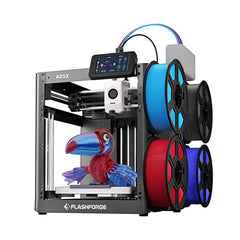 Flashforge Adventurer 5X (AD5X) 3D Printer - $569.80 inc GST
Flashforge Adventurer 5X (AD5X) 3D Printer - $569.80 inc GST






