Today I had the chance to test out the Ortur Laser Maser 3, a 10W non enclosed laser cutter/engraver and the first thing I have to say about this machine is "Wow it's beautiful!"
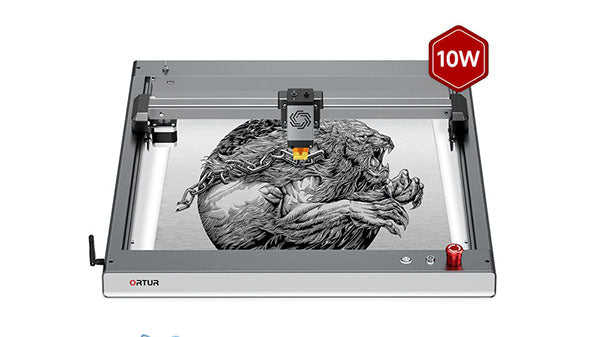
The machine is made of aluminium and pc making it lightweight and extremely portable. Now when you hear aluminium you might think that the machine wouldn't be very solid, however you would be wrong. I was very surprised with how solid this machine was once fully assembled, it doesn't slide or rock around at all when in use.
The assembly of the Ortur Laser Maser 3 is fairly straight forward and easy with fewer parts to assemble when compared with similar laser cutters such as the Emblaser Core, it should take less than 30 minutes to put the whole machine together. The supplied user manual is fairly easy to follow however the images are a little dark in contrast and can sometimes be difficult to understand, we will be putting together an assembly video in the near future to make it easier for you all to follow.
Ortur has spoilt you when it comes to software as the machine is not only compatible with one software but three.
- Laser Explorer (Free) - iOS, Android
- LightBurn (Paid) - Windows XP+, Linux, Mac OS
- LaserGRBL (Free) - Windows XP+, Linux
The images below are tests on plywood and MDF using both Laser Explorer and LightBurn.


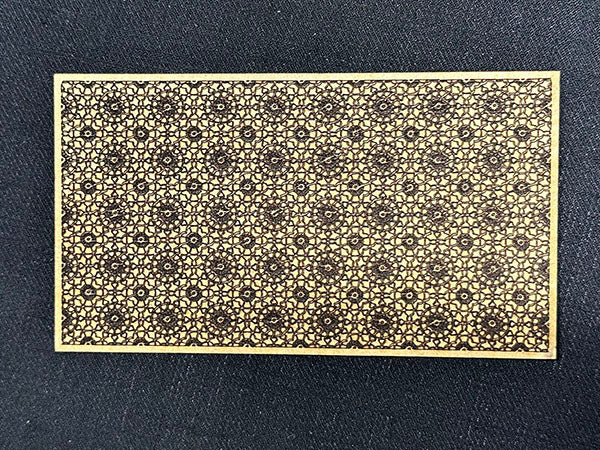
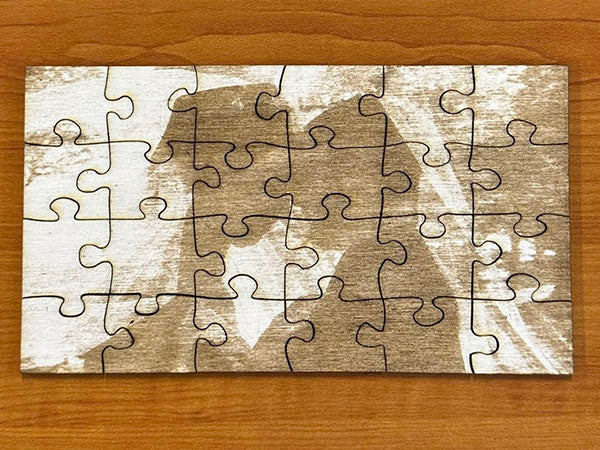
I also had the chance to test out the Ortur YRR 2.0 Rotary Roller add-on which was also quite easy to assemble. Note: make sure when using the Ortur YRR 2.0 Rotary Roller add-on that you switch the Ortur Laser Maser 3 from Y-Motor to YRR.



From my experience with the machine so far, I have to say that it is a very capable laser cutter and engraver. Having the ability to engrave and cut different images and designs straight from my phone over Wi-Fi is very convenient and is what I see as a big pro for many interested buyers. They have an air-assist (which I am yet to test out) as well as accessories such as rotary, an enclosure, extendable feet, a laser engraving platform and even an extention kit which takes the working area from 400mm x 400mm to 400mm x 850mm!
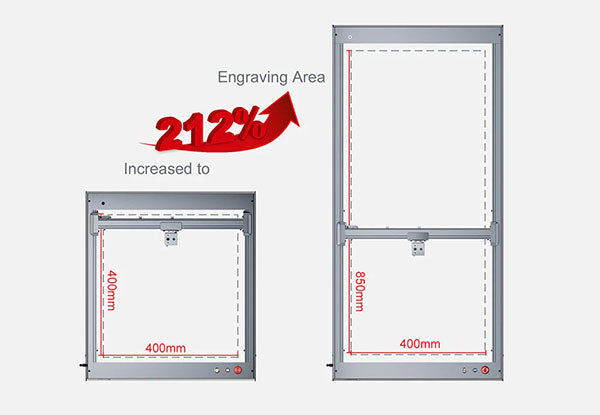
The only negative things I can say about this machine are that the Y-motor/YRR switch is a little fragile and can be broken easily if not careful and that the rotary accessory doesn't come with a great setup manual, but don't worry I'll work on a tutorial video to make it easier for everyone.



